Other than the JavaScript, the Java software is another powerful tool for web pages. Don't confuse JavaScript and Java, they are two different types of programming. The Java that we are referring here is the programming language and computing platform that was first released by Sun Microsystems in the year 1995. The Java software is not only used in computers but it is now also being using in cellular phones, and other mobile devices. And is so good with the Java software other than it is a very powerful software is that it is free to download, what more could you ask for.
The awesome animation and sounds, interactive features, calendars, timers, games and other enhancements on web pages are usually provided by the Java program. If you are playing top tier online games, more often than not, you are experiencing the power of the Java program. I cannot think of any game site that do not use the Java software to render their games. The Java software has played a vital role in programming and on the internet. Your computer will not live without it.
Your browser should have the Java enabled on it so that your browser will be able render web pages that uses Java programming. Enabling the Java on Safari 3.1.2 (525.21) for Windows just take a few steps.
1. Double-click the SAFARI icon on the desktop view. Alternatively, you can launch the Safari browser by clicking the START button, choose ALL PROGRAMS, then click SAFARI.

2. Click the EDIT menu on the Safari toolbar across its top and choose PREFERENCES....

3. Click the SECURITY icon that looks like a padlock.
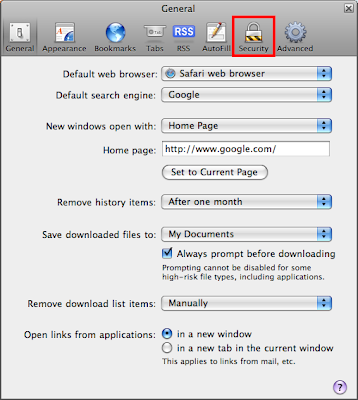
4. Put a check in the little box for ENABLE JAVA that is under "Web content:" category.
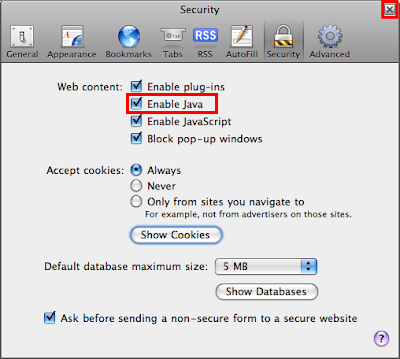
5. Click the [X] button located on the top right corner of the Safari preferences window.
The awesome animation and sounds, interactive features, calendars, timers, games and other enhancements on web pages are usually provided by the Java program. If you are playing top tier online games, more often than not, you are experiencing the power of the Java program. I cannot think of any game site that do not use the Java software to render their games. The Java software has played a vital role in programming and on the internet. Your computer will not live without it.
Your browser should have the Java enabled on it so that your browser will be able render web pages that uses Java programming. Enabling the Java on Safari 3.1.2 (525.21) for Windows just take a few steps.
1. Double-click the SAFARI icon on the desktop view. Alternatively, you can launch the Safari browser by clicking the START button, choose ALL PROGRAMS, then click SAFARI.

2. Click the EDIT menu on the Safari toolbar across its top and choose PREFERENCES....

3. Click the SECURITY icon that looks like a padlock.
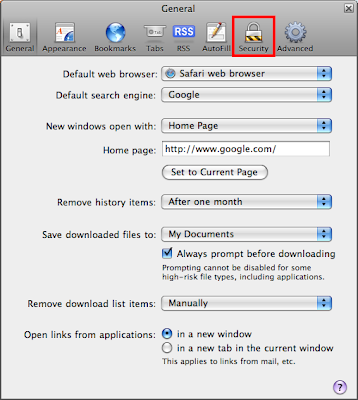
4. Put a check in the little box for ENABLE JAVA that is under "Web content:" category.
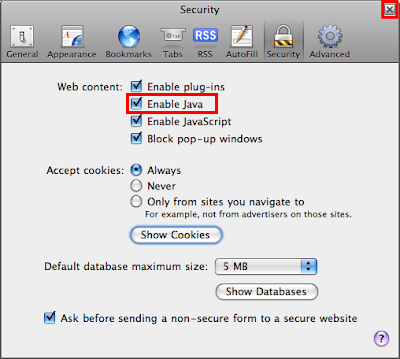
5. Click the [X] button located on the top right corner of the Safari preferences window.
No comments:
Post a Comment