Which is easier to read? Numbers that are separated with commas or not? Is it easier to read 1305623 than 1,305,623 or the other way around. Of course, it is easier to read a long number that is separated with commas because the brain will be able to organize the numbers in the mind easier, and because of this, the mind will be able to determine the amount of the number that it is indicating right away. It is easier to determine if the number that you are reading is in thousands, or in hundred of thousands, or in millions.
The Windows XP has a built it calculator. This calculator is defaulted not to group numbers with commas, which makes it difficult to read the numbers if they are more than three digits. You can set the calculator every time you open it to group the numbers by comma so that it is easy to read the numbers. Unfortunately, there is no option to set the Calculator to permanently set it to group numbers except to tweak it.
You can also convert the Calculator into Scientific. But if you are not into Engineering or Mathematics major, it has a little meaning to you.
1. Click the START button, choose ALL PROGRAMS, choose ACCESSORIES, then click on CALCULATOR.
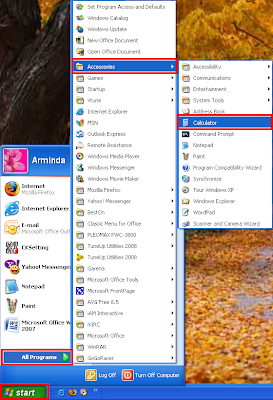
2. Type 1305623 and you will see that the numbers stick together.

3. Click the VIEW menu across its top and choose DIGIT GROUPING to enable it. There will be a little check on this option if it is enabled.
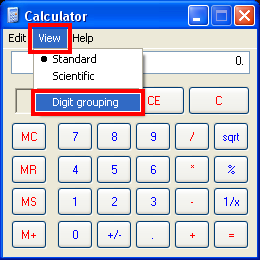
You will now see that 1,305623 is now separated with commas, which is easier to read.
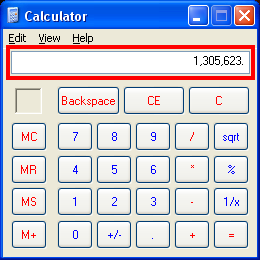
4. To covert the Calculator to Scientific, click the VIEW menu again and choose SCIENTIFIC.
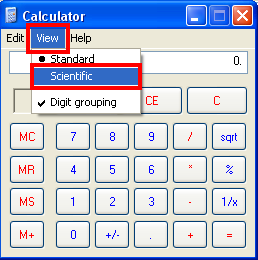
Here is now our Scientific Calculator.
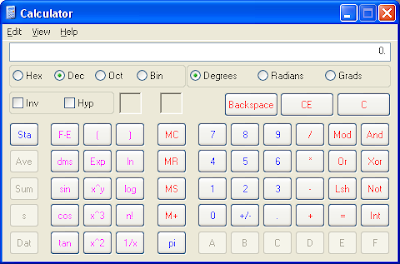
The Windows XP has a built it calculator. This calculator is defaulted not to group numbers with commas, which makes it difficult to read the numbers if they are more than three digits. You can set the calculator every time you open it to group the numbers by comma so that it is easy to read the numbers. Unfortunately, there is no option to set the Calculator to permanently set it to group numbers except to tweak it.
You can also convert the Calculator into Scientific. But if you are not into Engineering or Mathematics major, it has a little meaning to you.
1. Click the START button, choose ALL PROGRAMS, choose ACCESSORIES, then click on CALCULATOR.
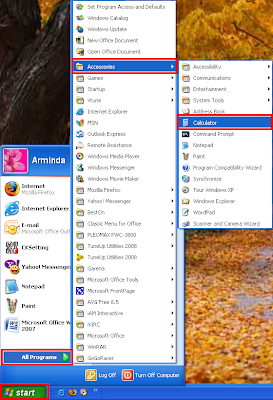
2. Type 1305623 and you will see that the numbers stick together.

3. Click the VIEW menu across its top and choose DIGIT GROUPING to enable it. There will be a little check on this option if it is enabled.
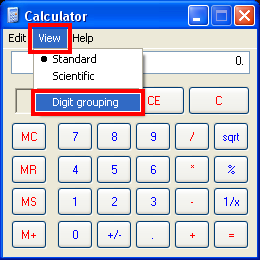
You will now see that 1,305623 is now separated with commas, which is easier to read.
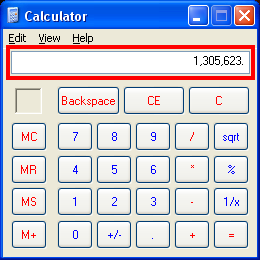
4. To covert the Calculator to Scientific, click the VIEW menu again and choose SCIENTIFIC.
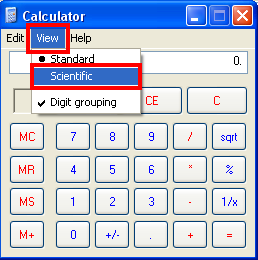
Here is now our Scientific Calculator.
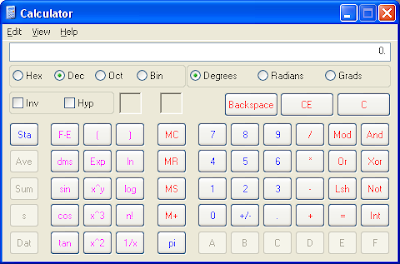
No comments:
Post a Comment