Tweaking the registry of the computer is for the advanced users because it requires deeper knowledge of the operating system than just an ordinary user. It is like going deeper from the surface of the skin that requires clinical knowledge. There is something that you needed to adjust on the registry of your computer so you clicked the START button, chose RUN, typed regedit, and hit the ENTER key on the keyboard. However, a Registry Editor message welcomed you saying "Registry editing has been disabled by your administrator.", which can be frustrating.

There are at least four ways to enable the Registry Editor on Windows XP. The steps that will be provided here is the most common way to enable the Registry Editor on Windows XP.
1. Click the START button and choose RUN option.

2. Type gpedit.msc into the Run box and hit the ENTER key on the keyboard to open the Group Policy window.
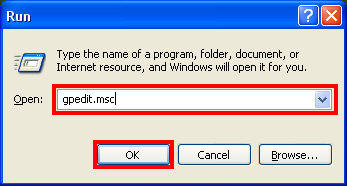
3. Double-click the ADMINISTRATIVE TEMPLATES folder that is under User Configuration category to expand it.

4. Double-click the SYSTEM folder to show the options on the right side.
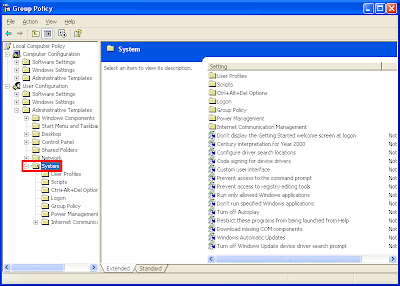
5. Right-click on the PREVENT ACCESS TO REGISTRY EDITING TOOLS and choose PROPERTIES.
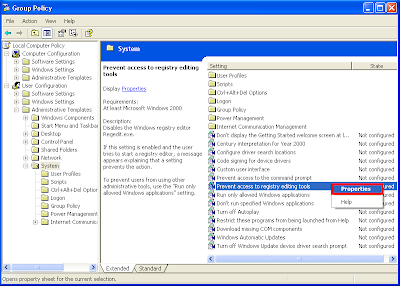
6. Mark the DISABLED option, which will enable the Registry Editor.
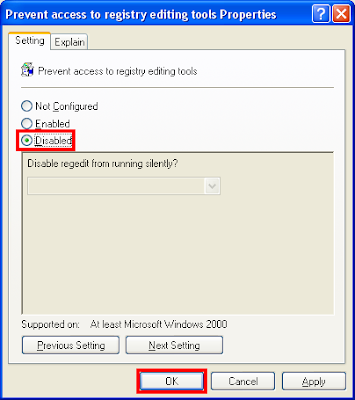
7. Click OK button.

There are at least four ways to enable the Registry Editor on Windows XP. The steps that will be provided here is the most common way to enable the Registry Editor on Windows XP.
1. Click the START button and choose RUN option.

2. Type gpedit.msc into the Run box and hit the ENTER key on the keyboard to open the Group Policy window.
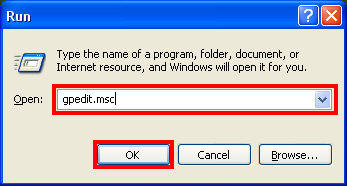
3. Double-click the ADMINISTRATIVE TEMPLATES folder that is under User Configuration category to expand it.

4. Double-click the SYSTEM folder to show the options on the right side.
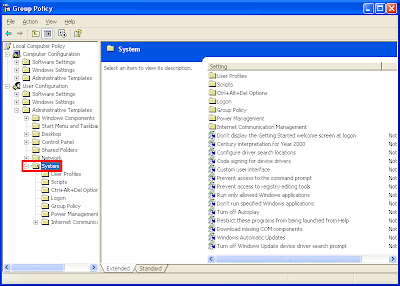
5. Right-click on the PREVENT ACCESS TO REGISTRY EDITING TOOLS and choose PROPERTIES.
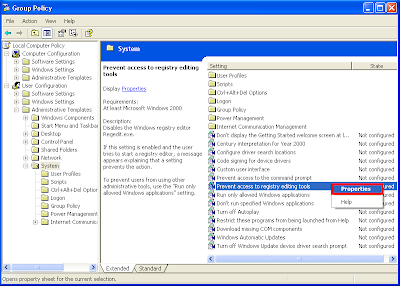
6. Mark the DISABLED option, which will enable the Registry Editor.
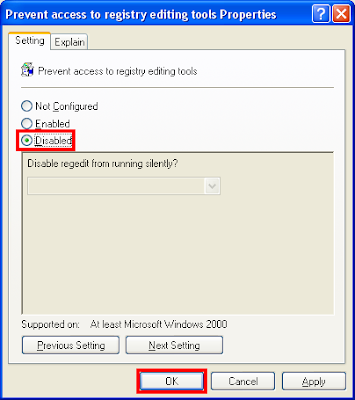
7. Click OK button.
No comments:
Post a Comment