The System Tray icons is useful to launch the programs that you frequently use. Using the System Tray icons is also very helpful in addition to the desktop icons to launch programs because the System Tray icons can help minimize the clutter in the desktop view. When the System Tray is set to automatically hide the un-used icons, it can be tedious to keep on clicking the expand button when you need to launch a program from it. To resolve this, you can set the System Tray not hide the un-used icons.
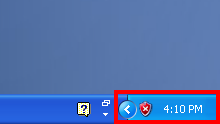

This is for Windows XP.
1. Right-click on an empty area on the Windows Taskbar and choose PROPERTIES.
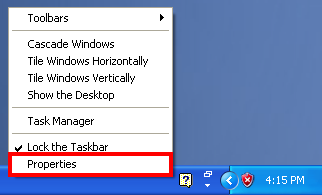
2. Remove the check in the little box that says "Hide inactive icons".

3. Click OK button.
The System Tray icons are not automatically hiding anymore.

This is for Windows XP.
1. Right-click on an empty area on the Windows Taskbar and choose PROPERTIES.
2. Remove the check in the little box that says "Hide inactive icons".
3. Click OK button.
The System Tray icons are not automatically hiding anymore.
No comments:
Post a Comment