Other than to be able to copy & paste text, you can also copy & paste pictures. If you want to copy a picture from a web page and e-mail it to you someone, all you need to do is to copy & paste the picture from the web page to the e-mail. With copy & pasting, you will be able to reproduce a picture many times. Thus, this also lead to copyright infringement because pictures are also copyrighted. Therefore, you should be careful in copying pictures from the internet to avoid dealing with the law of copyright. The technique in copying and pasting pictures is also the same with text.
There are web pages that were designed to prevent copying the pictures, especially due to copyright issues. You will not be able to copy the pictures by this method. But that does not mean there is no way to copy the picture, of course, you will have to go through an alternative method of copying images in your screen.
NOTE: Picture, photo, and image are terms that are interchangeably used on the internet. They all mean the same.
A picture will be copied from a web page that is opened in the Internet Explorer browser and it will be pasted in the Microsoft Word.
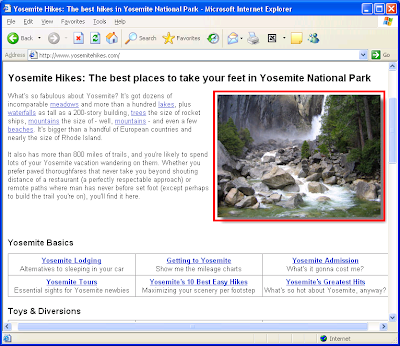
1. Right-click on the picture that you want to copy and choose COPY. Alternatively, you can highlight the picture just like how you highlight text. Then press the CTRL key on the keyboard, while pressing it, press the letter C key. Or, click the EDIT menu on the Internet Explorer toolbar after highlighting the picture and choose COPY.
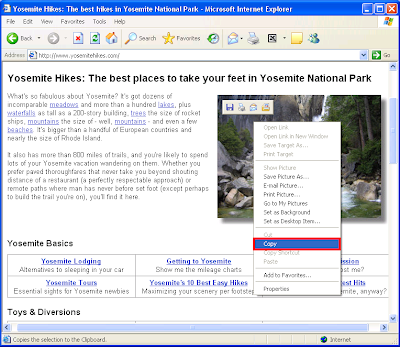
2. Open the Microsoft Word and start a new document. If you do not have Microsoft Word document, you can open the Paint software that you can open under Start > All Programs > Accessories > then click Paint. You can use any software that has the capability to render pictures.
3. Right-click in the empty area in the Word document and choose PASTE. Alternatively, you can click in an empty area in the Word document, then press the CTRL key on the keyboard, while pressing it, press the V key. Or, click the EDIT menu on the Microsoft Word toolbar and choose PASTE.

You will now see the picture is in the Word document to spice up whatever you want to write.
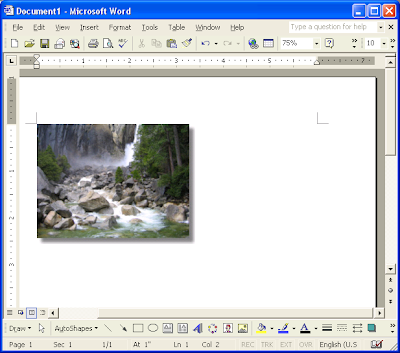
There are web pages that were designed to prevent copying the pictures, especially due to copyright issues. You will not be able to copy the pictures by this method. But that does not mean there is no way to copy the picture, of course, you will have to go through an alternative method of copying images in your screen.
NOTE: Picture, photo, and image are terms that are interchangeably used on the internet. They all mean the same.
A picture will be copied from a web page that is opened in the Internet Explorer browser and it will be pasted in the Microsoft Word.
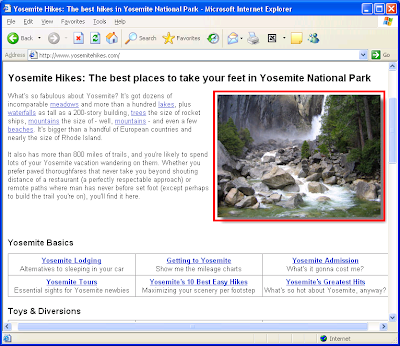
1. Right-click on the picture that you want to copy and choose COPY. Alternatively, you can highlight the picture just like how you highlight text. Then press the CTRL key on the keyboard, while pressing it, press the letter C key. Or, click the EDIT menu on the Internet Explorer toolbar after highlighting the picture and choose COPY.
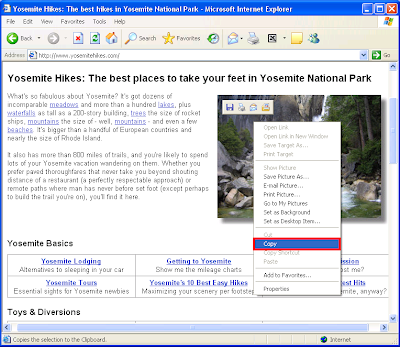
2. Open the Microsoft Word and start a new document. If you do not have Microsoft Word document, you can open the Paint software that you can open under Start > All Programs > Accessories > then click Paint. You can use any software that has the capability to render pictures.
3. Right-click in the empty area in the Word document and choose PASTE. Alternatively, you can click in an empty area in the Word document, then press the CTRL key on the keyboard, while pressing it, press the V key. Or, click the EDIT menu on the Microsoft Word toolbar and choose PASTE.

You will now see the picture is in the Word document to spice up whatever you want to write.
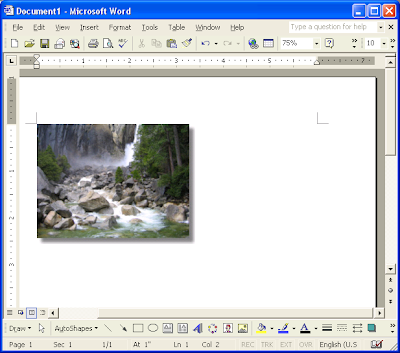
No comments:
Post a Comment