When the windows effect setting is set not to show the content of the window when dragging it or when adjusting its width or height, you will see the outline of the borders of the window that is being dragged or adjusted. This setting can be sometimes confusing when moving windows around because it feels like the window doesn't go with the mouse as you drag it. Graphically speaking, it is best to know if where is the window will be placed in the screen while it is being moved. This can be best described as moving the window in real time.
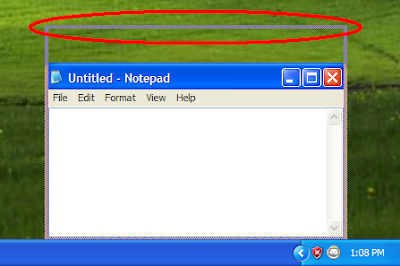
The steps here will show on how to set the windows effect to show the contents of the window while dragging it.
1. Right-click on an empty area on the desktop view and choose PROPERTIES.
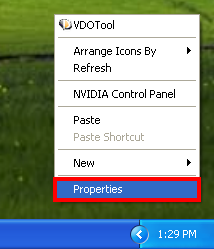
2. Click the APPEARANCE tab.

3. Click EFFECTS button.
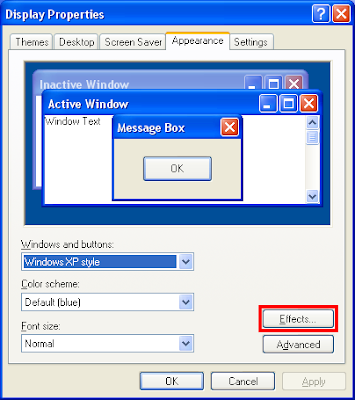
4. Put a check in the little box that says "Show window contents while dragging".
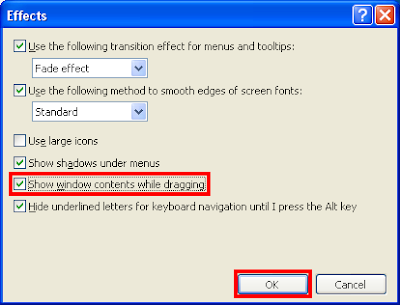
5. Click OK button.
6. Click OK button on the Display Properties window.
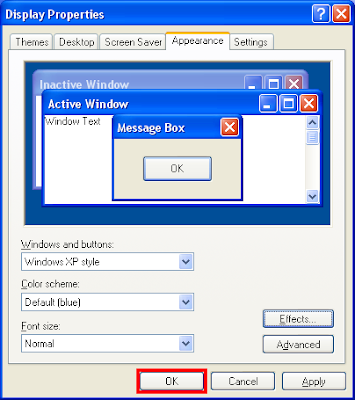
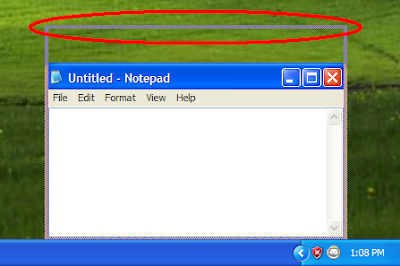
The steps here will show on how to set the windows effect to show the contents of the window while dragging it.
1. Right-click on an empty area on the desktop view and choose PROPERTIES.
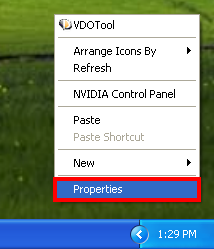
2. Click the APPEARANCE tab.

3. Click EFFECTS button.
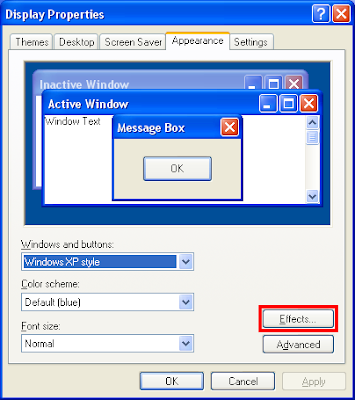
4. Put a check in the little box that says "Show window contents while dragging".
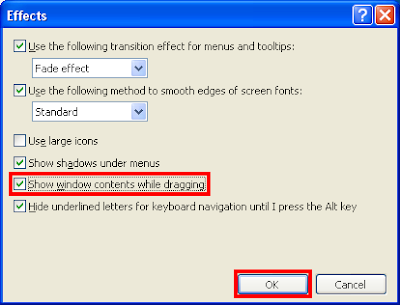
5. Click OK button.
6. Click OK button on the Display Properties window.
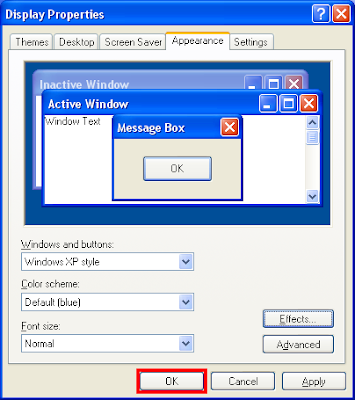
No comments:
Post a Comment