If you have opened too many windows in your screen, or say, you opened the same software many times, like for example, the Internet Explorer, you will notice that all opened Internet Explorer window will contract or become grouped in a single button in your Windows Taskbar. This is another nice feature of Windows XP in organizing the opened windows that belongs to the same program. In this way, you can also put in your mind if which side of the Windows Taskbar are these opened windows that belongs to the same program are located so that you can easily find them when switching to them.
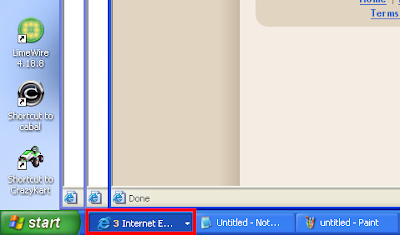
And if you want to open one of the Internet Explorer windows that you opened, you will have to click that grouped button and choose the one that you want to open, which is very tedious and most of all, very confusing. Because you have too many windows that are opened already and you do not memorized the name of the window that you want to open.
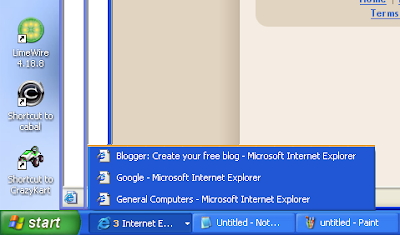
To prevent the multiple windows of the same program from being grouped in the Windows Taskbar, you can disable this option through the Windows Taskbar properties of Windows XP.
1. Right-click on an empty area of the Windows Taskbar and choose PROPERTIES.
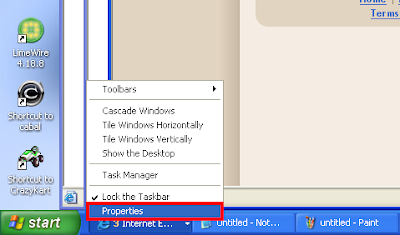
2. Remove the check in the little box that says "Group similar taskbar buttons" option.

3. Click OK button.
All Internet Explorer windows have been un-grouped.
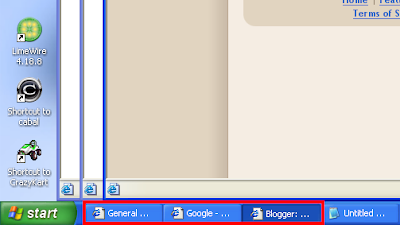
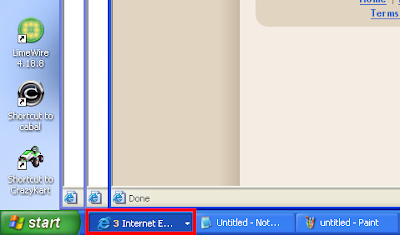
And if you want to open one of the Internet Explorer windows that you opened, you will have to click that grouped button and choose the one that you want to open, which is very tedious and most of all, very confusing. Because you have too many windows that are opened already and you do not memorized the name of the window that you want to open.
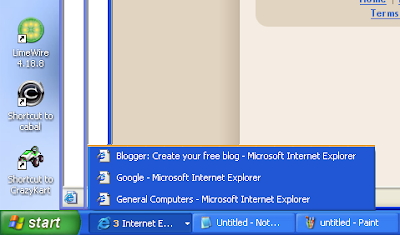
To prevent the multiple windows of the same program from being grouped in the Windows Taskbar, you can disable this option through the Windows Taskbar properties of Windows XP.
1. Right-click on an empty area of the Windows Taskbar and choose PROPERTIES.
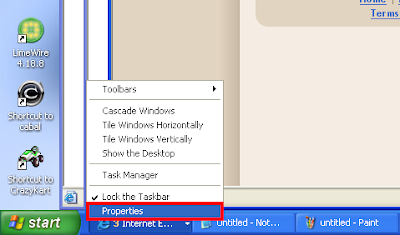
2. Remove the check in the little box that says "Group similar taskbar buttons" option.

3. Click OK button.
All Internet Explorer windows have been un-grouped.
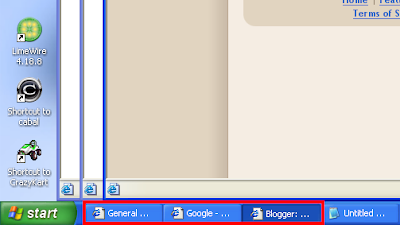
No comments:
Post a Comment