There are at least four ways to open the Internet Explorer on Windows XP. Of course, the fastest way is to open it by double-clicking its big blue "e" icon on the desktop view. The second is through the START button. What if none of these methods is present. You can then invoke the Internet Explorer's executable file. The Internet Explorer is sometimes abbreviated as MSIE, short for Microsoft Internet Explorer. The Internet Explorer is the default browser of the Windows XP operating system and it is installed with the operating system itself.
First Method:
Double-click the Internet Explorer icon on the desktop view.

Second Method:
Click the START button and click the INTERNET EXPLORER.
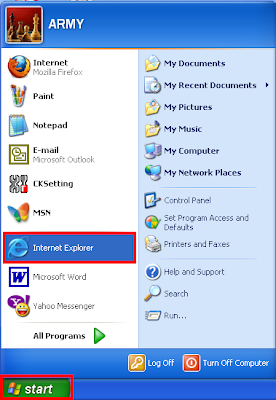
Third Method:
Click the START button, choose ALL PROGRAMS, and click the INTERNET EXPLORER.
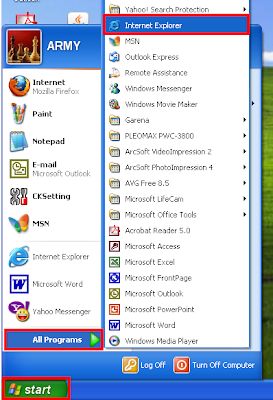
Fourth Method:
1. Click START button and choose RUN.

2. Type IEXPLORE.EXE or simply IEXPLORE into the Run box.
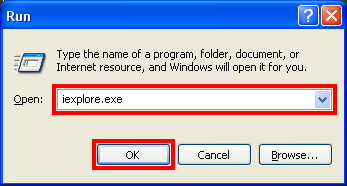
3. Click OK button.
First Method:
Double-click the Internet Explorer icon on the desktop view.

Second Method:
Click the START button and click the INTERNET EXPLORER.
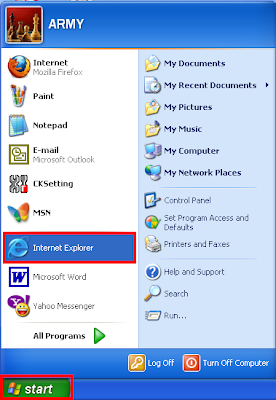
Third Method:
Click the START button, choose ALL PROGRAMS, and click the INTERNET EXPLORER.
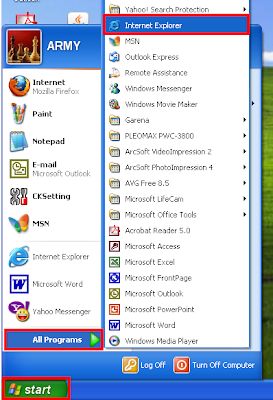
Fourth Method:
1. Click START button and choose RUN.

2. Type IEXPLORE.EXE or simply IEXPLORE into the Run box.
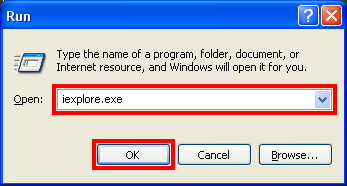
3. Click OK button.
No comments:
Post a Comment