The Hardware Acceleration is part of the video system of the computer. Modern video systems have hardware acceleration to give more capability to it. Hardware acceleration is very important to top level games like Medal of Honor, Call of Duty, Halo, Counter Strike, so forth and so on. If your top level game would not work for any reason, one of the most common culprit is the hardware acceleration setting. Therefore, one of the very first thing that you need to check out if the game that you installed is not working is the hardware acceleration. You might have turned it off sometime ago to fix a problem on the computer.
The video system of the computer is the one that is managing the things that are appearing in the screen of the monitor.
Without a separate video system on the computers, the processor and the memory of the computer will be very loaded. So to lessen the load on the processor and memory of the computer, the video system will be the one to take care of anything that is graphical.
Modern computers have their built-in video system that is part of the motherboard. And if you are into games or if you want to have a better video rendering, you can put in a more powerful separate Video Card that can be inserted in the motherboard.
Nowadays, the video cards have their own slot on the motherboard called AGP (Accelerated Graphics Port). But since the introduction of the PCI Express (Peripheral Component Interconnect Express) expansion card slot, which is usually abbreviated as PCIe that will replace the older PCI, PCI-X, and AGP standards; video card developers are now turning into developing video cards for PCIe slots.
If the hardware acceleration of the computer is disabled, you will see things in your screen moving very slow and or choppy, and most all, you will not be able to play top notch games that requires hardware acceleration.
Here are some of the error messages that you will receive on games that requires hardware acceleration if it is disabled:
Half Life: Counter-Strike
The specified video mode is not supported. The game will now run in software mode.
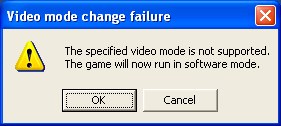
MOHAA: Medal Of Honor Allied Assault
GLW_StartOpenGL() - could not load OpenGL subsystem
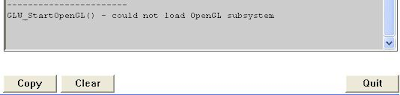
Need For Speed Most Wanted
speed.exe has encountered a problem and needs to close. We are sorry for the inconvenience.
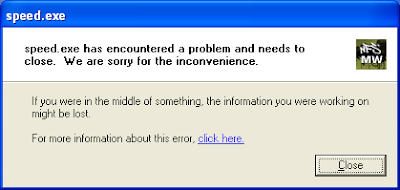
The steps here will show how to enable the hardware acceleration on Windows XP.
1. Right-click on an empty area on the desktop and choose PROPERTIES.
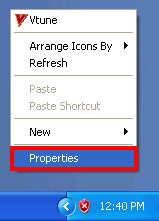
2. Click the SETTINGS tab.

3. Click the ADVANCED button.
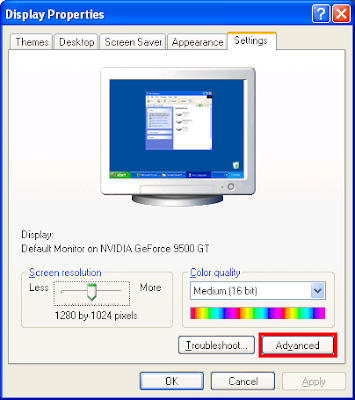
4. Click the TROUBLESHOOT tab.
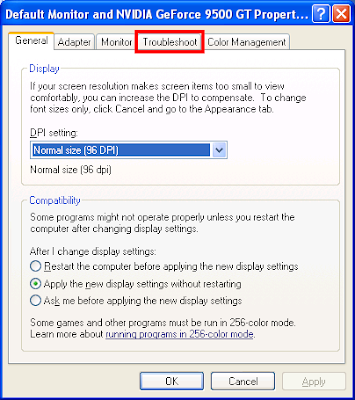
5. Move the "Hardware Acceleration" slider bar all the way to the right to make it FULL.
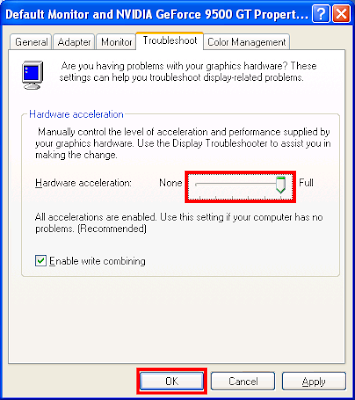
6. Click OK button.
7. Re-start the computer.
The video system of the computer is the one that is managing the things that are appearing in the screen of the monitor.
Without a separate video system on the computers, the processor and the memory of the computer will be very loaded. So to lessen the load on the processor and memory of the computer, the video system will be the one to take care of anything that is graphical.
Modern computers have their built-in video system that is part of the motherboard. And if you are into games or if you want to have a better video rendering, you can put in a more powerful separate Video Card that can be inserted in the motherboard.
Nowadays, the video cards have their own slot on the motherboard called AGP (Accelerated Graphics Port). But since the introduction of the PCI Express (Peripheral Component Interconnect Express) expansion card slot, which is usually abbreviated as PCIe that will replace the older PCI, PCI-X, and AGP standards; video card developers are now turning into developing video cards for PCIe slots.
If the hardware acceleration of the computer is disabled, you will see things in your screen moving very slow and or choppy, and most all, you will not be able to play top notch games that requires hardware acceleration.
Here are some of the error messages that you will receive on games that requires hardware acceleration if it is disabled:
Half Life: Counter-Strike
The specified video mode is not supported. The game will now run in software mode.
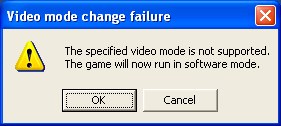
MOHAA: Medal Of Honor Allied Assault
GLW_StartOpenGL() - could not load OpenGL subsystem
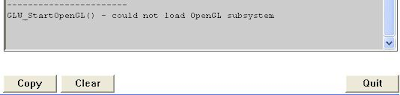
Need For Speed Most Wanted
speed.exe has encountered a problem and needs to close. We are sorry for the inconvenience.
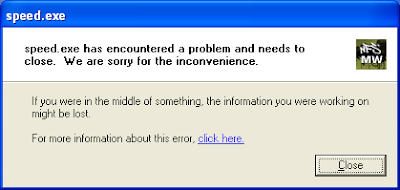
The steps here will show how to enable the hardware acceleration on Windows XP.
1. Right-click on an empty area on the desktop and choose PROPERTIES.
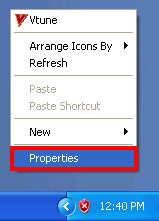
2. Click the SETTINGS tab.

3. Click the ADVANCED button.
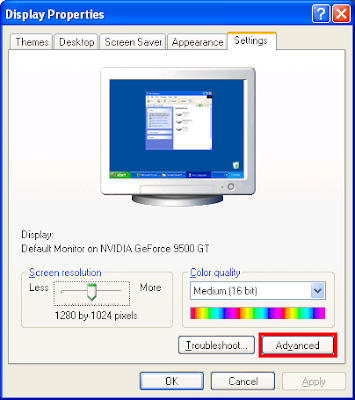
4. Click the TROUBLESHOOT tab.
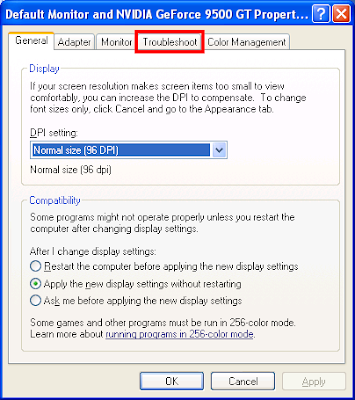
5. Move the "Hardware Acceleration" slider bar all the way to the right to make it FULL.
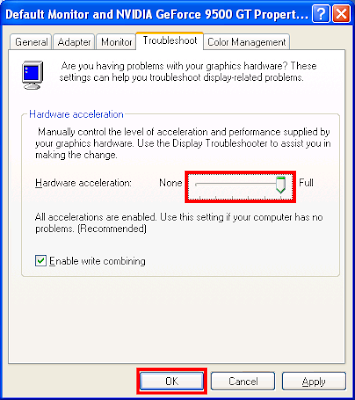
6. Click OK button.
7. Re-start the computer.
No comments:
Post a Comment