The "A Runtime Error has occurred. Do you wish to debug?" error message means that a script on the web page did not run as expected and it is not unusual to see this. To stop getting this message, you can disable the script debugging option of the browser. Disabling the script debugging option of the browser will not cause any adverse effect on the web pages, thus, it is the best option to disable this so that the message will not bother while surfing the Internet. Likewise, as an ordinary Internet user, this message does not have any bearing to you because this message was intended for the software developers.
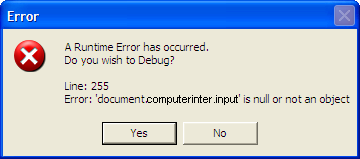
Here are the steps to disable the script debugging on Internet Explorer 6.0.
1. Right-click on the Internet Explorer icon on the desktop and choose PROPERTIES. (Alternatively, you can click the START button choose CONTROL PANEL, click NETWORK AND INTERNET CONNECTIONS, click INTERNET OPTIONS)

2. Click the ADVANCED tab.
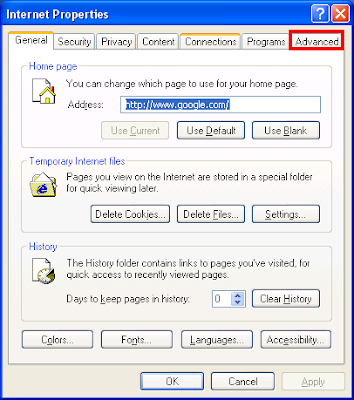
3. Put a check in the little boxes that says DISABLE SCRIPT DEBUGGING (INTERNET EXPLORER) and DISABLE SCRIPT DEBUGGING (OTHER).
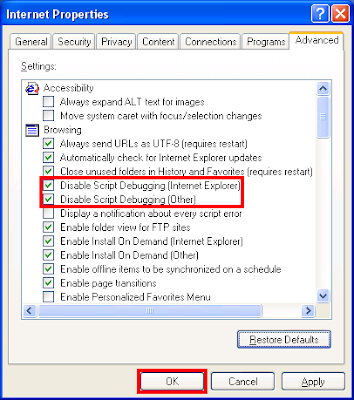
4. Then click OK button.
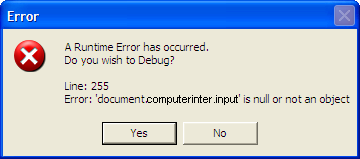
Here are the steps to disable the script debugging on Internet Explorer 6.0.
1. Right-click on the Internet Explorer icon on the desktop and choose PROPERTIES. (Alternatively, you can click the START button choose CONTROL PANEL, click NETWORK AND INTERNET CONNECTIONS, click INTERNET OPTIONS)

2. Click the ADVANCED tab.
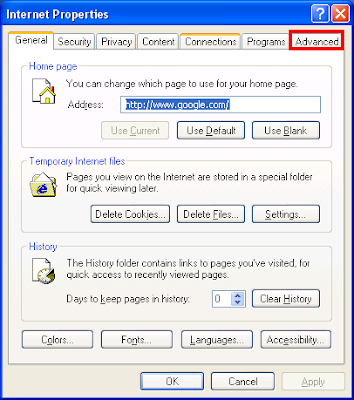
3. Put a check in the little boxes that says DISABLE SCRIPT DEBUGGING (INTERNET EXPLORER) and DISABLE SCRIPT DEBUGGING (OTHER).
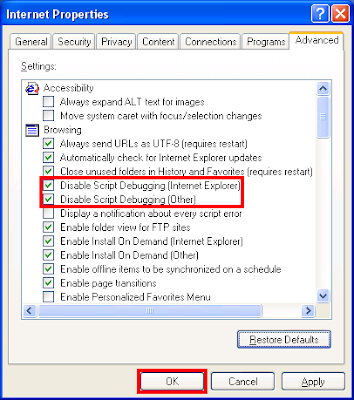
4. Then click OK button.
No comments:
Post a Comment