Did you get a shock when all of the sudden all your desktop icons are missing? You may be playing around on the computer or you were too busy with the keyboard and your mouse that zapped all of the icons from the desktop view. You do not know anymore if what you did that made them disappear. There are many possibilities than one or two if why they had disappeared from the desktop. If in case the icons on the desktop just disappeared just like that, I'm sure it is not because all of the programs that are being represented by each of those icons just got uninstalled in an instant.
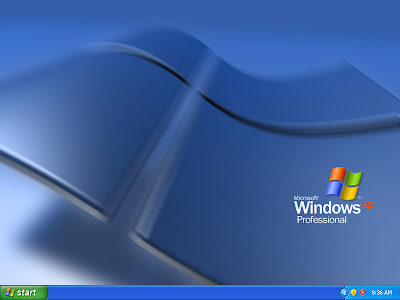
The Windows XP has an option to hide all of the icons from the desktop view.
1. Right-click on the desktop view and choose ARRANGE ICONS BY, then click on SHOW DESKTOP ICONS.
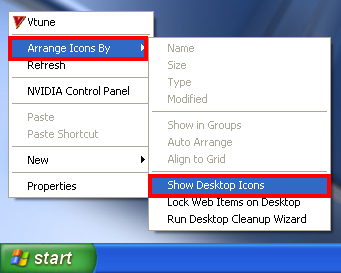
All of the icons are back on the desktop.
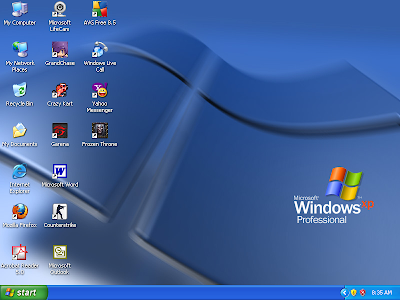
The Windows XP has an option to hide all of the icons from the desktop view.
1. Right-click on the desktop view and choose ARRANGE ICONS BY, then click on SHOW DESKTOP ICONS.
All of the icons are back on the desktop.
No comments:
Post a Comment