Do you want full privacy of the files that you delete? You can set the Recycle Bin of Windows XP not move the files that you delete to the Recycle Bin, wherein the files that you delete will be permanently deleted. The only disadvantage of this is if you deleted a file that you will need badly at a later time. If you opt to do this, it is best if you set your Recycle Bin to display a confirmation box every time you delete a file or folder. Therefore, you should think twice before deleting a file.

1. Right-click the RECYCLE BIN icon and choose PROPERTIES.
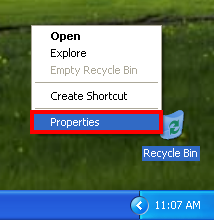
2. Put a check in the little box that says "Do not move files to the Recycle Binb. Remove files immediately when deleted".

3. Also, put a check in the little box that says "Display delete confirmation dialog".
4. Click OK button.

1. Right-click the RECYCLE BIN icon and choose PROPERTIES.
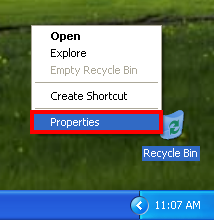
2. Put a check in the little box that says "Do not move files to the Recycle Binb. Remove files immediately when deleted".

3. Also, put a check in the little box that says "Display delete confirmation dialog".
4. Click OK button.
No comments:
Post a Comment