The "Copy (Cut) & Paste" feature of the computer is a very simple task yet a very powerful tool. It made computing faster and very convenient. The copy & paste feature gave a new meaningful task in the computing world. People cannot live without this feature on a computer because this feature has lessen the burden in work many times. Without it, computing will be very difficult, it is like putting back the computer technology many years back in the past.
Without the copy and paste feature, you will have to retype everything that you need to copy. Now, because of the copy and paste feature, you can easily copy text, pictures, files or anything where this feature is available to another place with just a few strokes. Thus, copyright has become an easy thing to do as well.
The copy and paste can be used in virtually any operating systems. However, the steps provided here is based on the Windows operating system. A portion from a web page will be copied as shown in picture below and it will be pasted into Notepad.
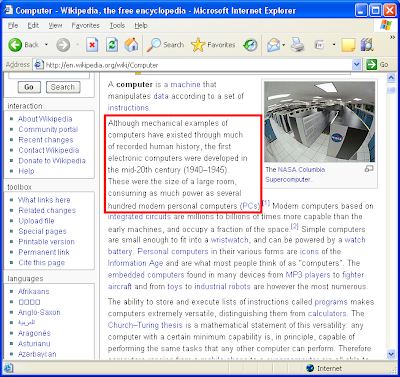
1. Put the mouse pointer in the beginning of the text or sentence (or portion of the web page) that you want to copy. The mouse pointer usually turns into an "I" bar if pointed on text.
2. Click the right mouse button, while pressing it, drag the pointer to the end of the text or sentence (or portion of the web page) to highlight it.
3. Release the right mouse button. The text or sentence (or portion of the web page) to be copied will be highlighted.
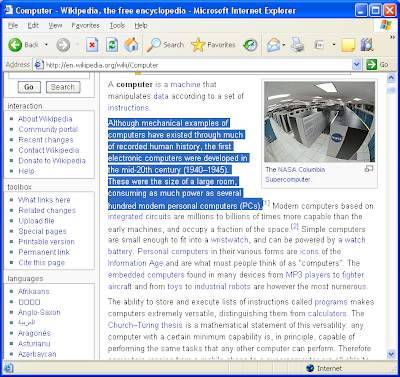
4. Right-click on the text or sentence (or portion of the web page) that you highlighted and choose COPY. Alternatively, you can press the CTRL key on the keyboard, while pressing it, press the letter C key. Or, click the EDIT menu on the toolbar across the top of the software where you are copying the text or sentence (in this case, the web page window) and choose COPY (If the EDIT menu is available on the software where you are copying the text or sentence). The text or sentence (or portion of the web page) will now go to an invisible clip board.
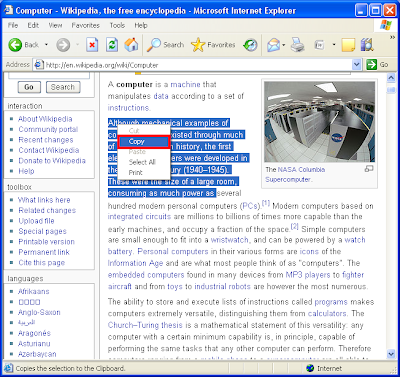
5. You are ready to paste now. Right-click in a text area where you want to transfer the copied text or sentence and choose PASTE. Alternatively, you can click the mouse pointer or "I" bar in the text area, then press the CTRL key on the keyboard, while pressing it, press the letter V key. Or, click the EDIT menu again and choose PASTE.
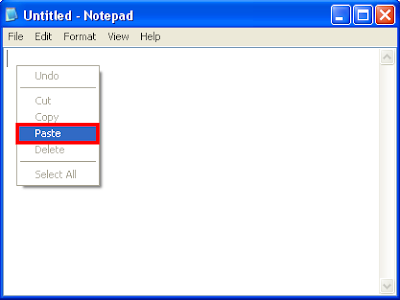
The text or sentence (or portion of the web page) is now transferred.
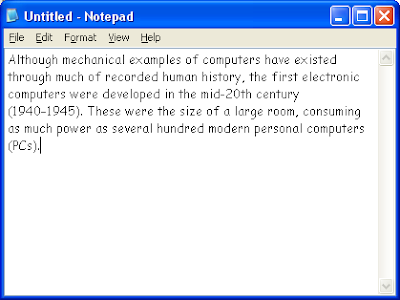
You can paste what you just copied to other text areas as many times that you want to paste it. Just do the same steps to copy and paste other text.
There is no difference between the COPY and CUT options under the EDIT menu except that the CUT option will erase the text or sentence that you copied from its source, if the text removable. The equivalent of the CUT on keyboard shortcut is CTRL + X.
Without the copy and paste feature, you will have to retype everything that you need to copy. Now, because of the copy and paste feature, you can easily copy text, pictures, files or anything where this feature is available to another place with just a few strokes. Thus, copyright has become an easy thing to do as well.
The copy and paste can be used in virtually any operating systems. However, the steps provided here is based on the Windows operating system. A portion from a web page will be copied as shown in picture below and it will be pasted into Notepad.
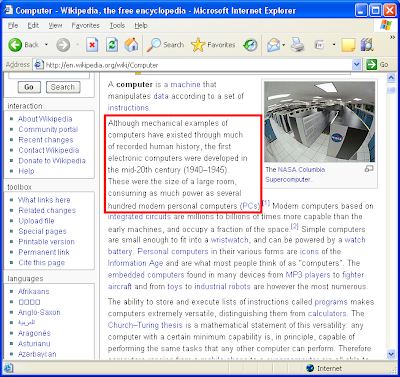
1. Put the mouse pointer in the beginning of the text or sentence (or portion of the web page) that you want to copy. The mouse pointer usually turns into an "I" bar if pointed on text.
2. Click the right mouse button, while pressing it, drag the pointer to the end of the text or sentence (or portion of the web page) to highlight it.
3. Release the right mouse button. The text or sentence (or portion of the web page) to be copied will be highlighted.
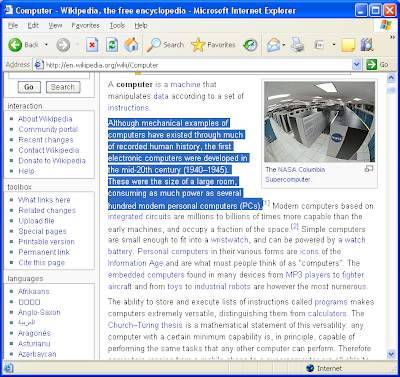
4. Right-click on the text or sentence (or portion of the web page) that you highlighted and choose COPY. Alternatively, you can press the CTRL key on the keyboard, while pressing it, press the letter C key. Or, click the EDIT menu on the toolbar across the top of the software where you are copying the text or sentence (in this case, the web page window) and choose COPY (If the EDIT menu is available on the software where you are copying the text or sentence). The text or sentence (or portion of the web page) will now go to an invisible clip board.
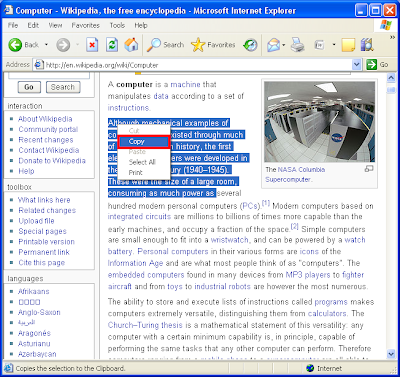
5. You are ready to paste now. Right-click in a text area where you want to transfer the copied text or sentence and choose PASTE. Alternatively, you can click the mouse pointer or "I" bar in the text area, then press the CTRL key on the keyboard, while pressing it, press the letter V key. Or, click the EDIT menu again and choose PASTE.
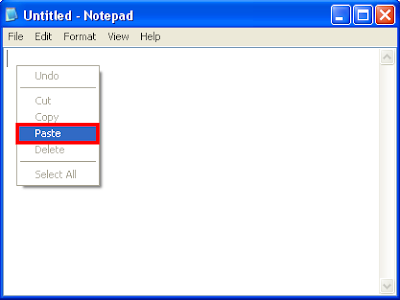
The text or sentence (or portion of the web page) is now transferred.
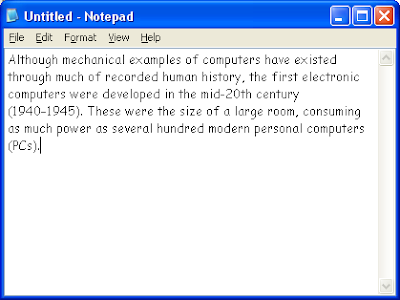
You can paste what you just copied to other text areas as many times that you want to paste it. Just do the same steps to copy and paste other text.
There is no difference between the COPY and CUT options under the EDIT menu except that the CUT option will erase the text or sentence that you copied from its source, if the text removable. The equivalent of the CUT on keyboard shortcut is CTRL + X.
No comments:
Post a Comment