There is this small tool that is very handy in cleaning your computer of Windows Temp, Current User Temp, All Users Temp, Cookies, Temporary Internet Files, History, Prefetch, Java Cache, and Recycle Bin. All of them can be erased at once, or just select the stuff that you want to get deleted. Other than the tool is only very small in size, this tool does not also require installation to the computer. You can consider this tool as your Swiss knife in cleaning the computer of your footprints.
Though the cleaning of the Cookies, Temporary Internet Files, and History is only applicable on the Internet Explorer browser, plans for Firefox and Opera browser is underway as per its author.
Another cool thing about it other than downloading it to the computer is to be able to run it from the web site itself. Therefore, you can always use the internet on a public computer and erase your footprints afterwards instantly.
It can be used on Windows 2000 and XP. These steps are for Internet Explorer browser.
1. Go to the web address:
http://www.atribune.org/index.php?option=com_content&task=view&id=25&Itemid=25
2. Click the red ATF CLEANER link.

3. Click the RUN button.
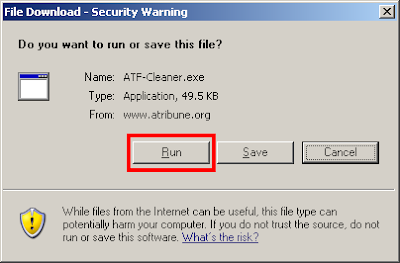
4. Click RUN button.
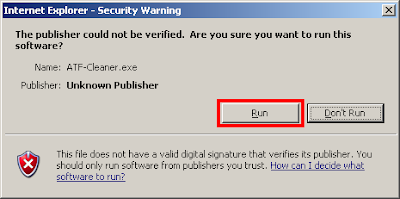
5. Click the little box for SELECT ALL option to check all options or just click on the little boxes of the options that you only want to erase.
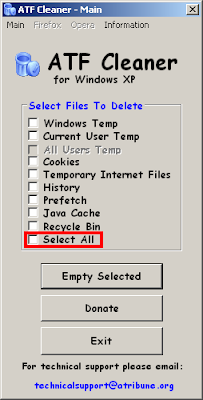
6. Click the EMPTY SELECTED button.
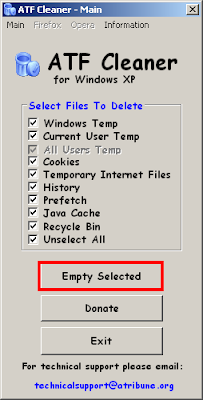
7. Click OK button.
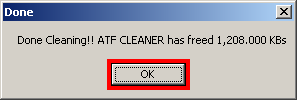
Though the cleaning of the Cookies, Temporary Internet Files, and History is only applicable on the Internet Explorer browser, plans for Firefox and Opera browser is underway as per its author.
Another cool thing about it other than downloading it to the computer is to be able to run it from the web site itself. Therefore, you can always use the internet on a public computer and erase your footprints afterwards instantly.
It can be used on Windows 2000 and XP. These steps are for Internet Explorer browser.
1. Go to the web address:
http://www.atribune.org/index.php?option=com_content&task=view&id=25&Itemid=25
2. Click the red ATF CLEANER link.

3. Click the RUN button.
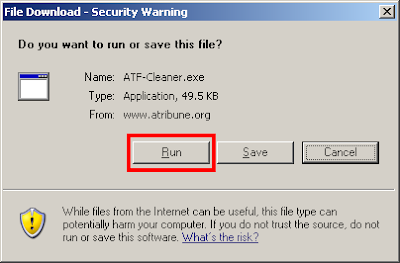
4. Click RUN button.
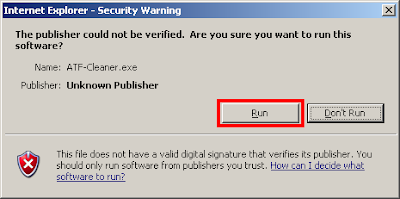
5. Click the little box for SELECT ALL option to check all options or just click on the little boxes of the options that you only want to erase.
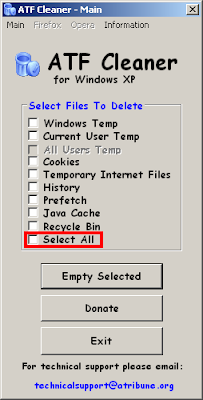
6. Click the EMPTY SELECTED button.
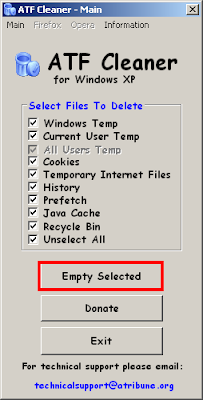
7. Click OK button.
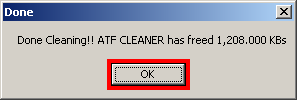
No comments:
Post a Comment