Suspend Mode or System Standby is a Windows setting within the Power Options Control Panel that switches devices such as the monitor and hard disks to a low-power state, and turns off other devices like the network card that causes disconnection to those applications that are currently online, and your computer uses less power. This option is very helpful if you do not have a habit of turning off the computer, in this way, you will be able to save on power consumption especially if you are using a laptop computer that is only running on its battery.
The Suspend Mode kicks in when you left the computer idle for a certain period of time, depending on the time setting that it was set. When you want to use the computer again, it comes out of standby quickly once you pressed any key on the keyboard or by moving the mouse.
However, this feature can cause problem on programs that are using internet connection because it will turn off the network card.
Here are the steps to turn off the Suspend Mode on Windows XP.
1. Click the START button and click CONTROL PANEL.
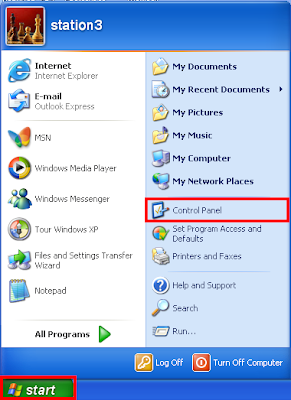
2. Click the PERFORMANCE AND MAINTENANCE icon.
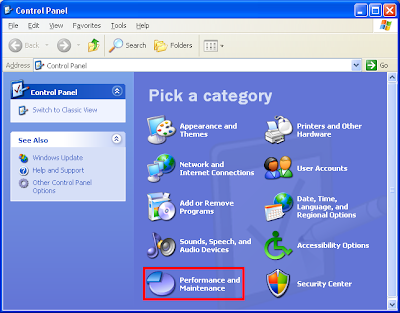
3. Click the POWER OPTIONS icon.
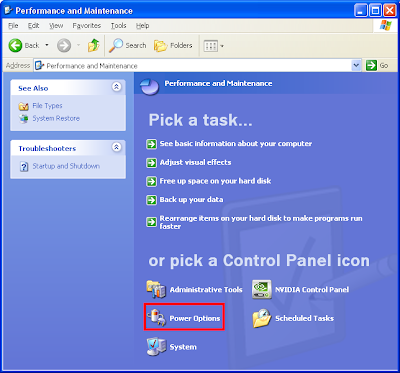
4. Under POWER SCHEMES tab, click the pull down menu for "System standby:" and choose NEVER.

5. Click OK button.
The Suspend Mode kicks in when you left the computer idle for a certain period of time, depending on the time setting that it was set. When you want to use the computer again, it comes out of standby quickly once you pressed any key on the keyboard or by moving the mouse.
However, this feature can cause problem on programs that are using internet connection because it will turn off the network card.
Here are the steps to turn off the Suspend Mode on Windows XP.
1. Click the START button and click CONTROL PANEL.
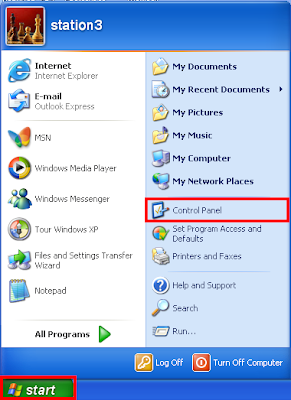
2. Click the PERFORMANCE AND MAINTENANCE icon.
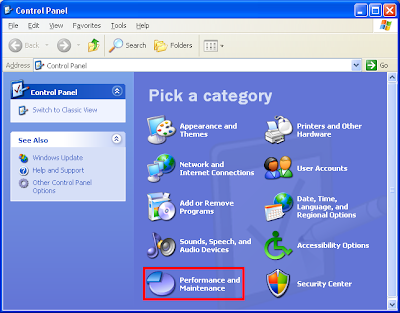
3. Click the POWER OPTIONS icon.
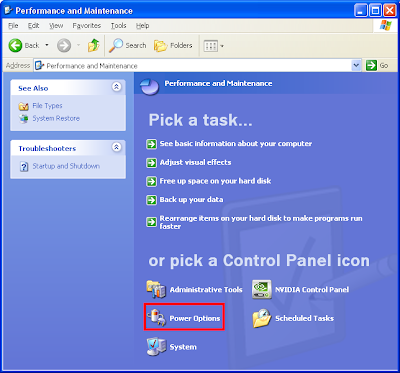
4. Under POWER SCHEMES tab, click the pull down menu for "System standby:" and choose NEVER.

5. Click OK button.
No comments:
Post a Comment