The ActiveX control is a software module based on Microsoft's Component Object Model (COM) architecture. It gives programs, particulary browsers, to add capability by calling ready-made components that blend in and operates as normal part of the programs. As the need arise in the use of the Internet to be able to deliver more capable web pages to the users, more advanced technologies are being added to the web pages just like the ActiveX Control.
On internet use, ActiveX controls can be linked to web pages and be downloaded by an ActiveX-compliant browser to the computer so that it will blend with the browser. The ActiveX controls then turn web pages into software pages that can perform just like any program that is launched from a server. The ActiveX controls are usually used for game web pages, and other web pages that can perform advance capabilities like playing music and videos. Without ActiveX, the web pages will be virtually pages without life.
If your browser is set to block ActiveX, you will usually get the message "Your current security settings prohibit running ActiveX controls on this page, as a result the page may not display correctly". This means that the page you want to open has an ActiveX content but your browser is unable to open the page because the browser setting does not allow ActiveX.
You will need to adjust the setting of the browser to allow ActiveX. Here are the steps to enable ActiveX on Internet Explorer 6.0
1. Click the START button and click CONTROL PANEL.
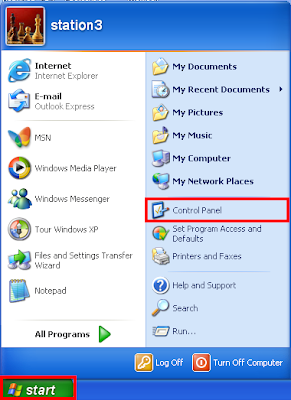
2. Click the NETWORK AND INTERNET CONNECTIONS icon.
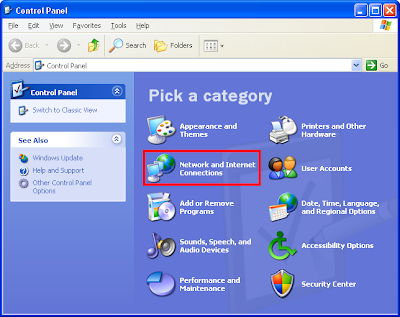
3. Click INTERNET OPTIONS icon.
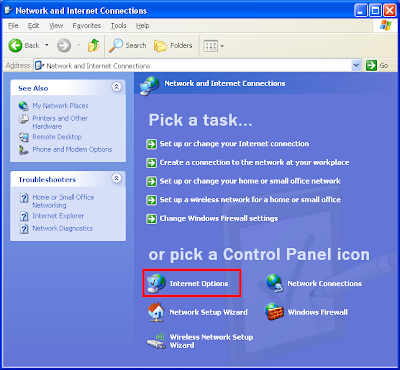
4. Click the SECURITY tab.
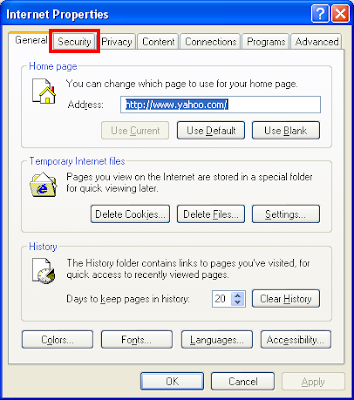
5. Click CUSTOM LEVEL button.
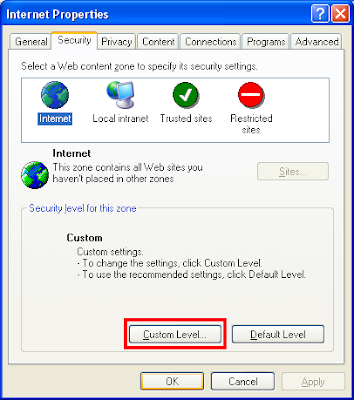
6. Under the "ActiveX controls and plug-ins" category, look for the “Run ActiveX controls and plug-ins” option and mark the ENABLE option under it.

7. Click OK button. Then click OK button again to close the Internet Options. Close Control Panel window.
On internet use, ActiveX controls can be linked to web pages and be downloaded by an ActiveX-compliant browser to the computer so that it will blend with the browser. The ActiveX controls then turn web pages into software pages that can perform just like any program that is launched from a server. The ActiveX controls are usually used for game web pages, and other web pages that can perform advance capabilities like playing music and videos. Without ActiveX, the web pages will be virtually pages without life.
If your browser is set to block ActiveX, you will usually get the message "Your current security settings prohibit running ActiveX controls on this page, as a result the page may not display correctly". This means that the page you want to open has an ActiveX content but your browser is unable to open the page because the browser setting does not allow ActiveX.
You will need to adjust the setting of the browser to allow ActiveX. Here are the steps to enable ActiveX on Internet Explorer 6.0
1. Click the START button and click CONTROL PANEL.
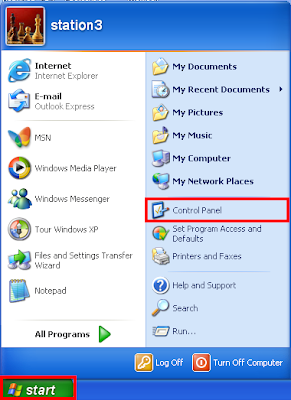
2. Click the NETWORK AND INTERNET CONNECTIONS icon.
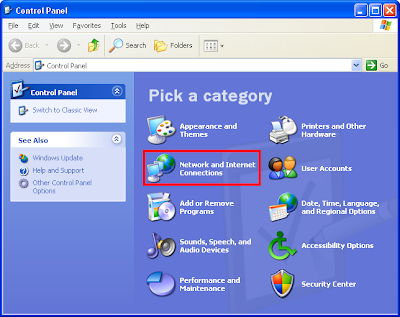
3. Click INTERNET OPTIONS icon.
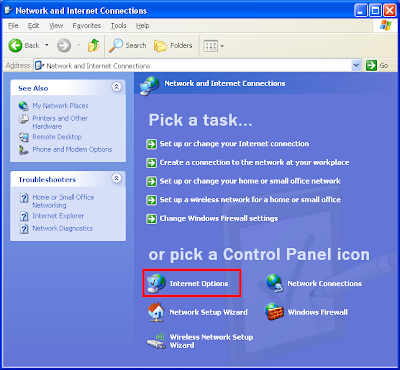
4. Click the SECURITY tab.
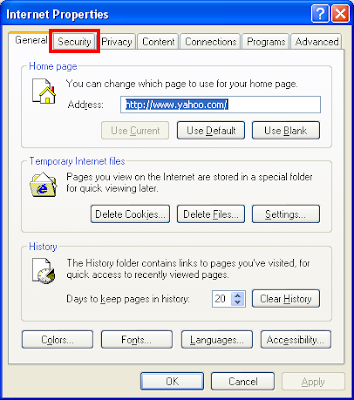
5. Click CUSTOM LEVEL button.
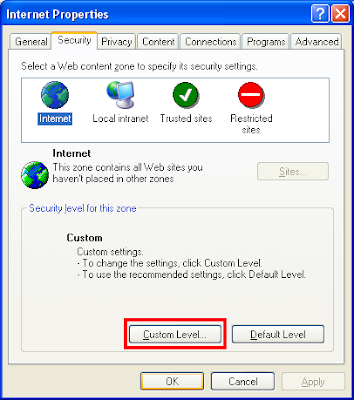
6. Under the "ActiveX controls and plug-ins" category, look for the “Run ActiveX controls and plug-ins” option and mark the ENABLE option under it.

7. Click OK button. Then click OK button again to close the Internet Options. Close Control Panel window.
No comments:
Post a Comment