The Internet Explorer can be set to full screen to maximize the view and to make the view look clean. When the Internet Explorer is set to full screen, its toolbar across the top will be reduced to a single strip of bar of navigation buttons. Likewise, the Windows Taskbar at the bottom will also be hidden. You will be able to maximize the viewing area of the monitor when reading web pages. The other Internet Explorer window that are opened will not be affected.

1. Click the VIEW menu on the Internet Explorer toolbar and choose FULL SCREEN. Alternately, you can press the F11 key on the keyboard.
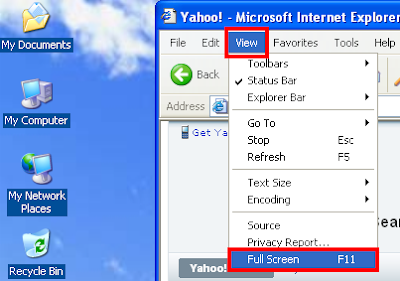
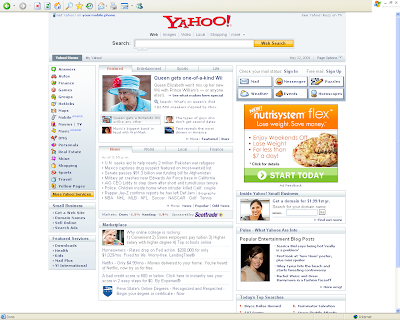
2. To go back to the original view, you can press the ALT key on the keyboard, while pressing it, press the letter V key, then use the mouse to choose FULL SCREEN to toggle to original view. Alternately, you can also use the F11 key on the keyboard to toggle back.

1. Click the VIEW menu on the Internet Explorer toolbar and choose FULL SCREEN. Alternately, you can press the F11 key on the keyboard.
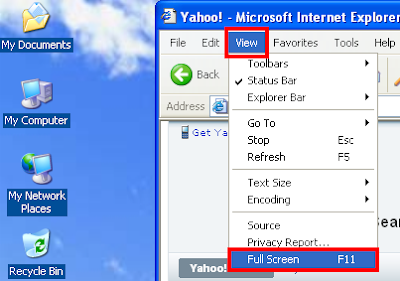
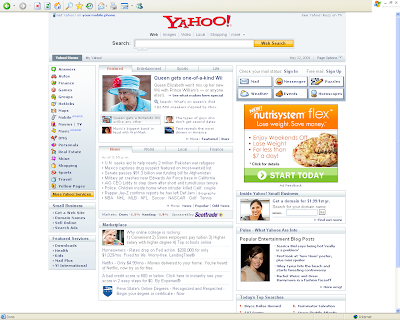
2. To go back to the original view, you can press the ALT key on the keyboard, while pressing it, press the letter V key, then use the mouse to choose FULL SCREEN to toggle to original view. Alternately, you can also use the F11 key on the keyboard to toggle back.
No comments:
Post a Comment