Windows XP has a utility called Magnifier that can magnify what your mouse pointer points to or what you are typing. The Magnifier feature was designed for people with poor vision. The Magnifier will open a separate window at the top of the screen once activated that magnifies everything that the mouse pointer touches on. It is simply like looking through a magnifying glass. You can think of your mouse as your magnifying glass and the window at the top of the screen is when you look through the magnifying glass. It can also be helpful when you are typing or editing documents so that you can see right away what you may have mistyped.
1. Click the START button, choose ALL PROGRAMS, choose ACCESSORIES, choose ACCESSIBILITY, and click on MAGNIFIER.

2. You can turn on or turn off the Magnifier without exiting by checking or un-checking the little box for "Show Magnifier". You can minimize the Magnifier Settings window so that it does not clutter the view.
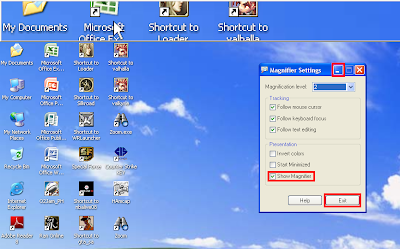
3. Click the EXIT button to completely get out of the Magnifier.
1. Click the START button, choose ALL PROGRAMS, choose ACCESSORIES, choose ACCESSIBILITY, and click on MAGNIFIER.

2. You can turn on or turn off the Magnifier without exiting by checking or un-checking the little box for "Show Magnifier". You can minimize the Magnifier Settings window so that it does not clutter the view.
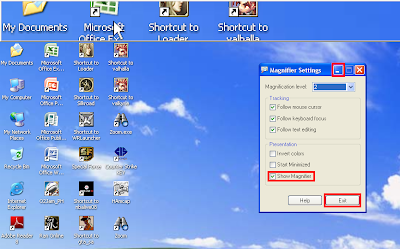
3. Click the EXIT button to completely get out of the Magnifier.
No comments:
Post a Comment