There are times that Windows XP will download updates at the time you are turning off the computer, which can be a bother at times. Why it is a bother because the update can sometimes takes a very long time to download, though you can just leave the computer and let the update take its course until the computer turns off. It is also known that there are times that the update can cause more problems on the computer than help. You can turn off the Automatic Updates and check for updates manually yourself instead at your most convenient time.
1. Click START button and choose CONTROL PANEL.
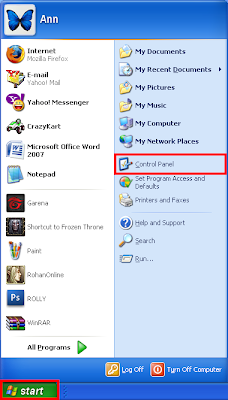
2. Double-click the SYSTEM icon.
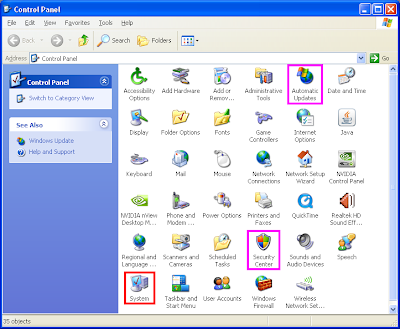
3. Click the AUTOMATIC UPDATES tab.
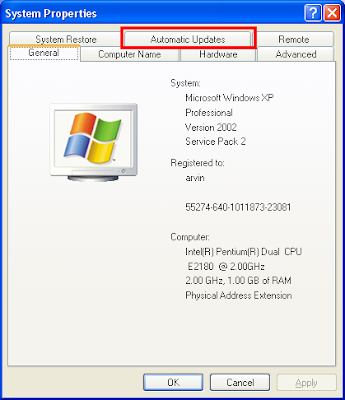
4. Mark the "Turn off Automatic Updates" option.
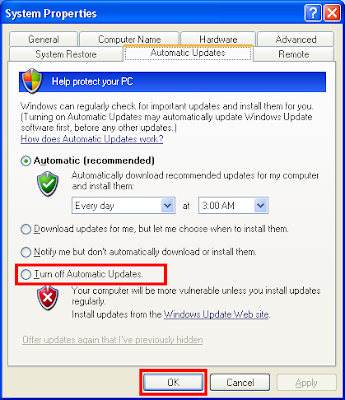
5. Click OK button.
NOTE:
You can also use the AUTOMATIC UPDATES icon or the SECURITY CENTER icon in the Control Panel to adjust the Automatic Updates setting.
1. Click START button and choose CONTROL PANEL.
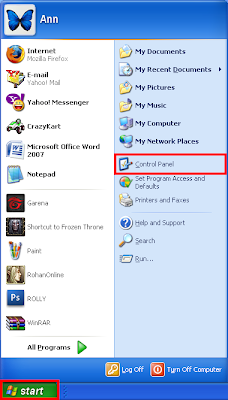
2. Double-click the SYSTEM icon.
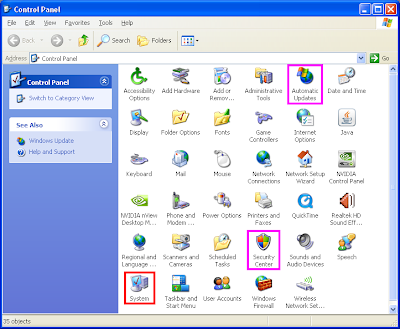
3. Click the AUTOMATIC UPDATES tab.
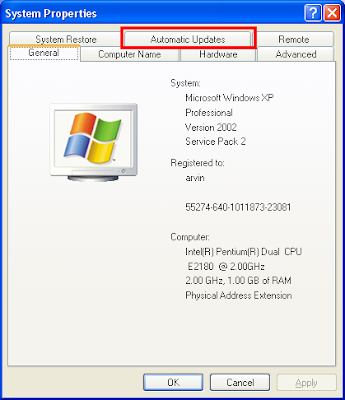
4. Mark the "Turn off Automatic Updates" option.
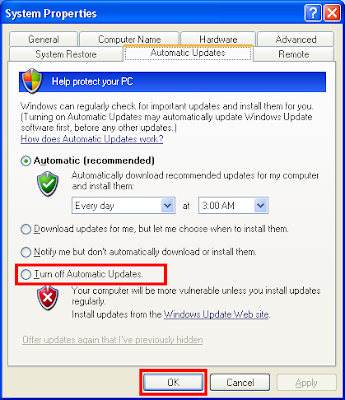
5. Click OK button.
NOTE:
You can also use the AUTOMATIC UPDATES icon or the SECURITY CENTER icon in the Control Panel to adjust the Automatic Updates setting.
No comments:
Post a Comment