Do you wonder if why there are people who are annoyed with the clicking sound event that the Internet Explorer makes every time you click on a link on web pages or when your Internet Explorer processes the command? Is it possible that the volume of their computer is turned on too high? Or, does it mess with their favorite music that they are listening to? And just why on earth the designers of the Internet Explorer has to put a clicking sound feature other than the features that can provide more security in browsing the internet.
If it is too loud, it can really be annoying. If you are one who is annoyed with the clicking sound event of the Internet Explorer for whatever reason, this one is for you.
Here are the steps to kill the click-clicks for Internet Explorer 6.0 on Windows XP.
1. Click the START button and click CONTROL PANEL.
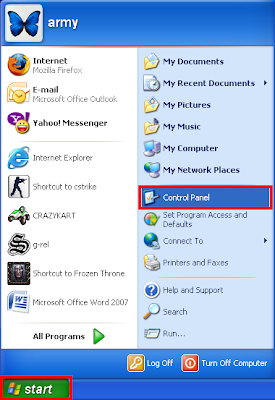
2. Click on the SOUNDS, SPEECH, AND AUDIO DEVICES option.
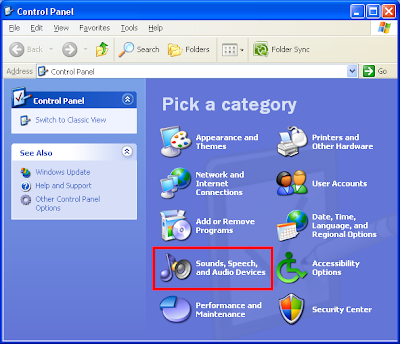
3. Click on the SOUND AND AUDIO DEVICES icon.
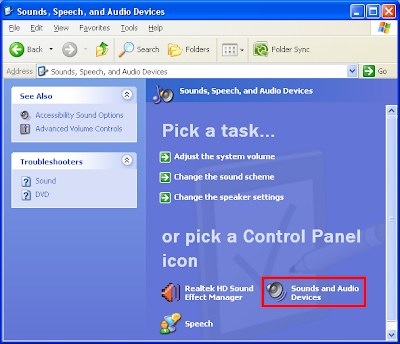
4. Click the SOUNDS tab.
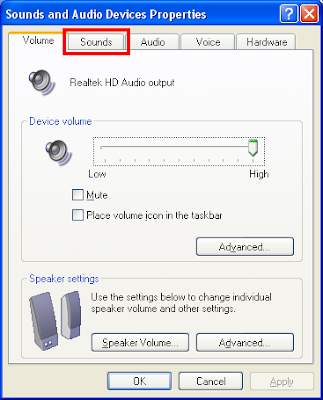
5. Scroll down the list under "Program events:" box and look for the START NAVIGATION sound under the Windows Explorer category and click on it to highlight it.
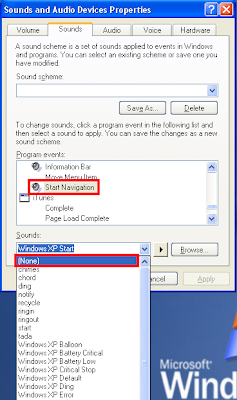
6. Then click the pull down menu of the "Sounds:" box and choose (NONE) option.
7. Click OK button to save the settings. The clicking sound event is gone and left you peacefully.
If it is too loud, it can really be annoying. If you are one who is annoyed with the clicking sound event of the Internet Explorer for whatever reason, this one is for you.
Here are the steps to kill the click-clicks for Internet Explorer 6.0 on Windows XP.
1. Click the START button and click CONTROL PANEL.
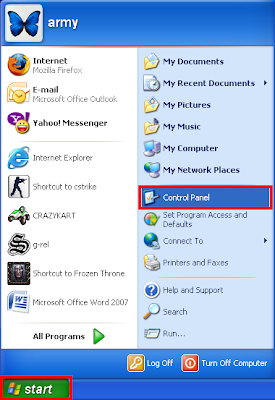
2. Click on the SOUNDS, SPEECH, AND AUDIO DEVICES option.
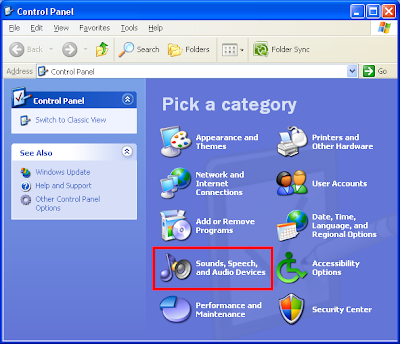
3. Click on the SOUND AND AUDIO DEVICES icon.
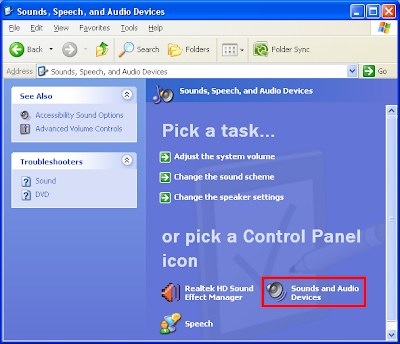
4. Click the SOUNDS tab.
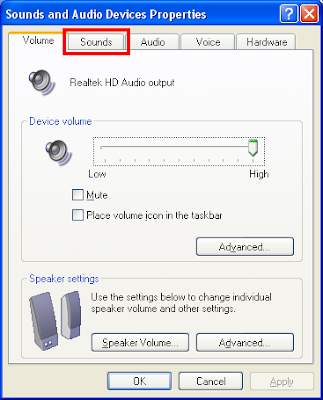
5. Scroll down the list under "Program events:" box and look for the START NAVIGATION sound under the Windows Explorer category and click on it to highlight it.
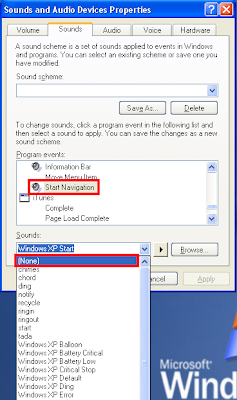
6. Then click the pull down menu of the "Sounds:" box and choose (NONE) option.
7. Click OK button to save the settings. The clicking sound event is gone and left you peacefully.
No comments:
Post a Comment