When one or more of the components of your computer's protection software is disabled, the red or yellow shield System Tray icons of the Windows Security Center will show up every time you turn on the computer, which sometimes is annoying and slows down your computer. It does not necessary mean it will slow down the whole operation of the computer but it will slow down the computer from booting to Windows desktop page. We're in the high speed computing age and we should be eliminating stuff that can slow us down.
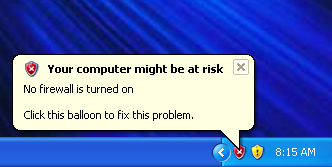
You can disable those Windows Security Center system tray icons so that they will not show up every time you turn on the computer.
These following steps are applicable for Windows XP.
1. Click the START button and choose RUN...

2. Type services.msc into the Run box.
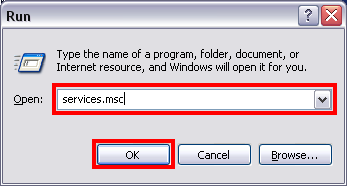
3. Click OK button.
4. Scroll down and right-click on the SECURITY CENTER and choose PROPERTIES.
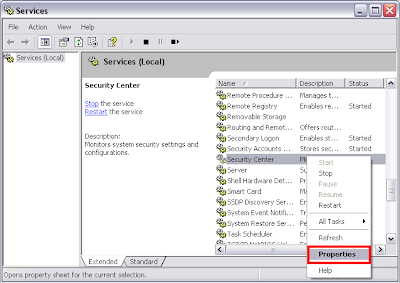
5. Choose DISABLED under "Startup type:".
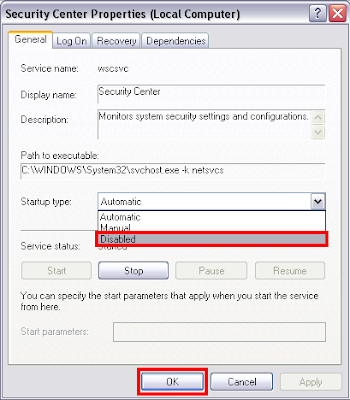
6. Click OK button.
7. Re-start the computer.
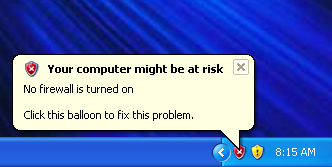
You can disable those Windows Security Center system tray icons so that they will not show up every time you turn on the computer.
These following steps are applicable for Windows XP.
1. Click the START button and choose RUN...

2. Type services.msc into the Run box.
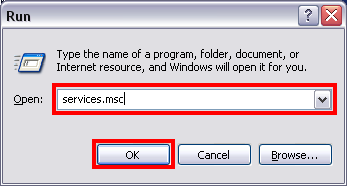
3. Click OK button.
4. Scroll down and right-click on the SECURITY CENTER and choose PROPERTIES.
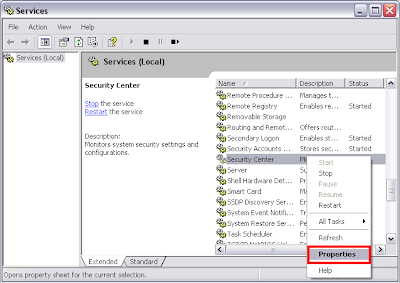
5. Choose DISABLED under "Startup type:".
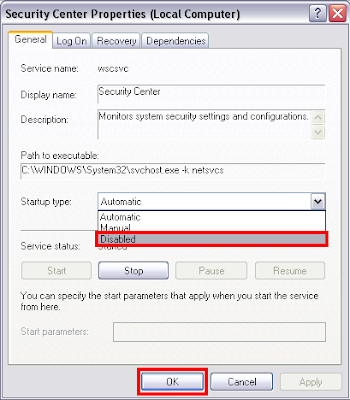
6. Click OK button.
7. Re-start the computer.
No comments:
Post a Comment