There is no sound coming up from your computer even if your speakers are plugged into the sound card of the computer and they are turned on. You want to check if the Volume Control is set high and not muted. However, you found out the the Speaker icon in the System Tray is missing, it is not even hidden, and there is no way you can find it. Oh well, you can set your sound setting to show the Speaker icon. Here are the steps on to show the little speaker icon in the System Tray of the Windows XP operating system.

1. Click the START button and click CONTROL PANEL.
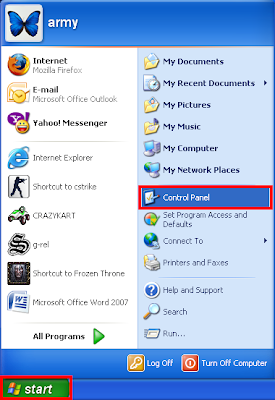
2. Click the SOUNDS, SPEECH, AND AUDIO DEVICES icon.
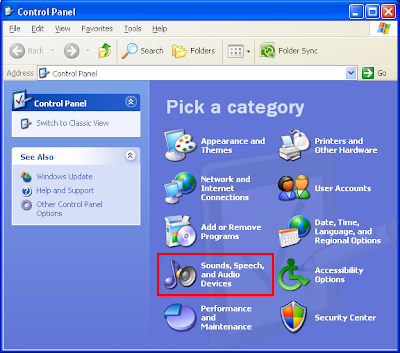
3. Click the SOUND AND AUDIO DEVICES icon.
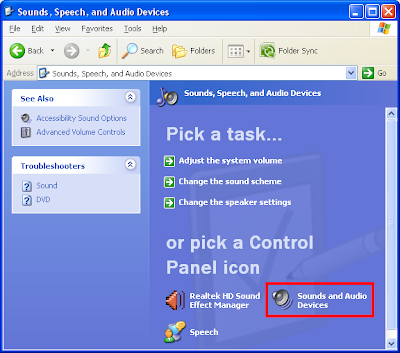
4. Put a check in the little box that says "Place volume icon in the taskbar".
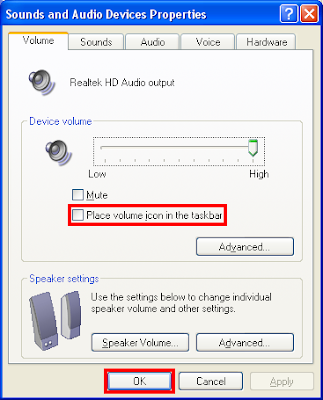
5. Make sure also that the "Mute" box is not checked.
6. Click OK button.

1. Click the START button and click CONTROL PANEL.
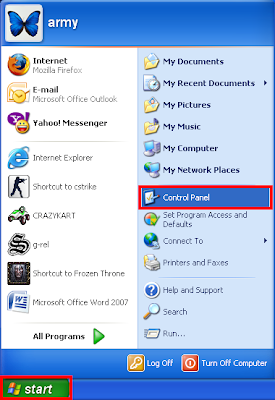
2. Click the SOUNDS, SPEECH, AND AUDIO DEVICES icon.
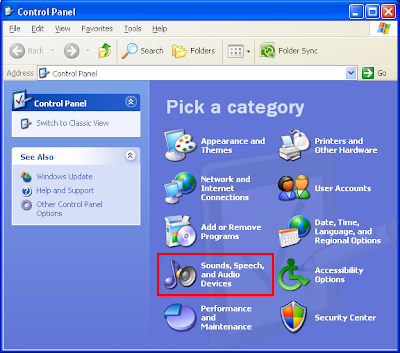
3. Click the SOUND AND AUDIO DEVICES icon.
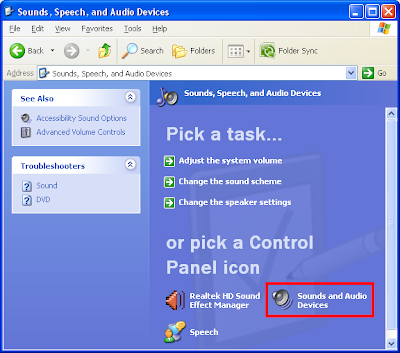
4. Put a check in the little box that says "Place volume icon in the taskbar".
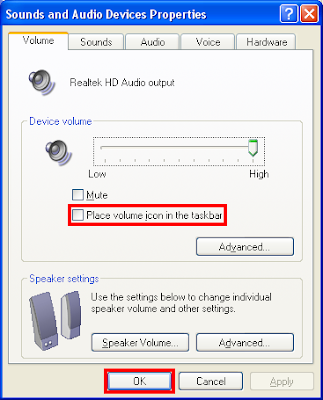
5. Make sure also that the "Mute" box is not checked.
6. Click OK button.
No comments:
Post a Comment