You clicked on the START button and you found out that the files that you opened from the computer are listed on the My Recent Documents sub menu. We do not want our private documents to have a shortcut there so that anybody can just peep into them. Yes, you can delete them by right-clicking on them and choose DELETE, but that is one by one. Good news!!! You can delete all of them at once through the Windows Taskbar Properties. This is done on Windows XP. (In case you do not want the owner of the computer to know that you opened his files)
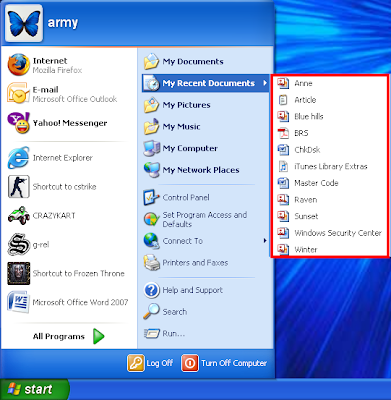
1. Right-click on an empty area of the Windows Taskbar and choose PROPERTIES.
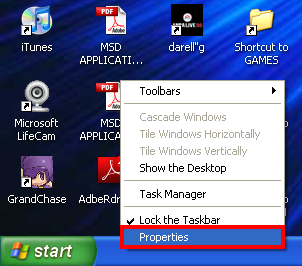
2. Click the START MENU tab.
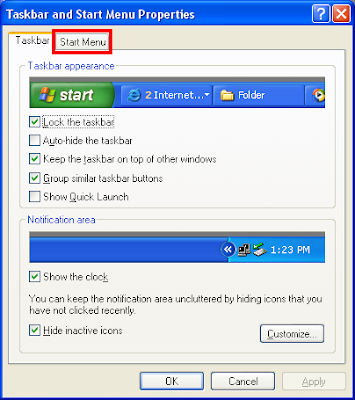
3. Click CUSTOMIZE button.

4. Click ADVANCED tab.

5. Then click the CLEAR LIST button under the "Recent Documents" category.

NOTE: You can remove the check in the little box that says "List my recently opened documents" option if in case you do not want your recently opened documents to appear on the My Recent Documents sub menu of the START button.
6. Click OK button.
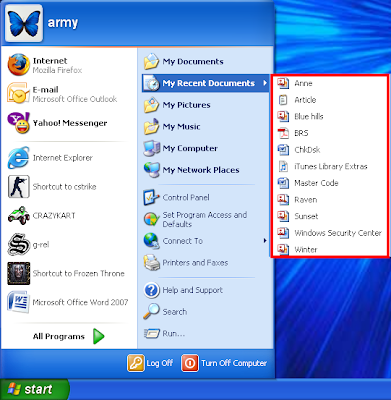
1. Right-click on an empty area of the Windows Taskbar and choose PROPERTIES.
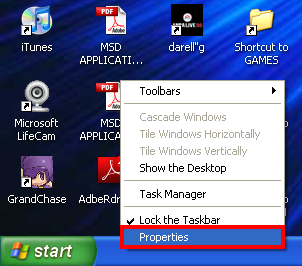
2. Click the START MENU tab.
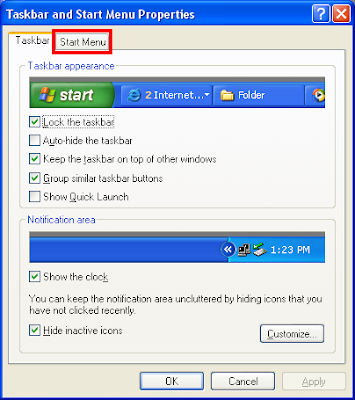
3. Click CUSTOMIZE button.

4. Click ADVANCED tab.

5. Then click the CLEAR LIST button under the "Recent Documents" category.

NOTE: You can remove the check in the little box that says "List my recently opened documents" option if in case you do not want your recently opened documents to appear on the My Recent Documents sub menu of the START button.
6. Click OK button.
No comments:
Post a Comment