The Device Manager is the window that shows the devices that are connected to the computer such as the monitor, printer, processor, etc. The Device Manager is also the place you can install, update, enable, disable, and or uninstall the device drivers. The driver is the software that makes the computer understand what is connected to it. A device that is connected to the computer will not work if the driver for it is not installed, or it maybe installed but it is damaged or not the correct version. If the printer that you connected to your computer does not work as expected, the Device Manager is one of the places that you need to check.
Here are the steps to open the Device Manager on Windows 10.
1. Right-click on the START button that is located at the bottom left corner of the screen and choose DEVICE MANAGER option.
The Device Manager applet that is showing all the devices connected to the computer.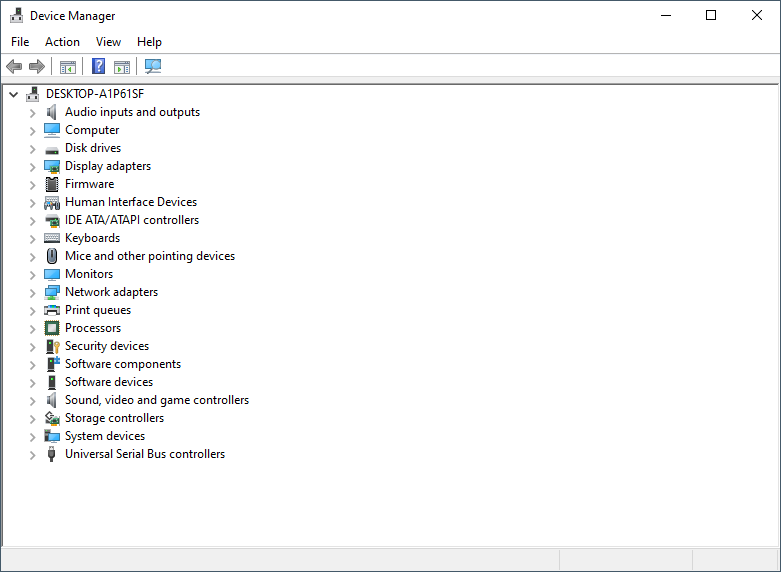
Here are the steps to open the Device Manager on Windows 10.
1. Right-click on the START button that is located at the bottom left corner of the screen and choose DEVICE MANAGER option.

The Device Manager applet that is showing all the devices connected to the computer.
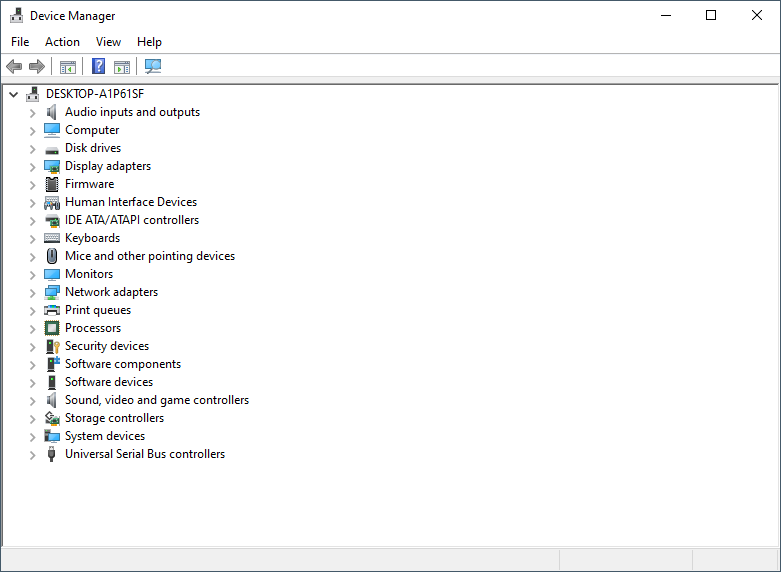
No comments:
Post a Comment