The Brave software is a new web browser made available under the Mozilla Public License 2.0 (MPL) which means that people can use, copy, and distribute it. Brave automatically suppress advertisements from websites and present its own non obtrusive ads that users can interact to earn money through profit sharing. The advertisements presented are based on the users’ interests, as inferred from their browsing behavior. There is no personal data or browsing history ever leaves the browser. The users earn Brave Rewards from the ads as Basic Attention Token (BAT) with its equivalent fiat money in US dollars and saved in the Brave Wallet. The users must make a backup copy of their Brave Wallet recovery keys as soon as possible so as not to lose their earnings if the Brave web browser software or the operating system got damaged or when reinstalling. Users must make sure to protect their Brave Wallet recovery keys because anyone who gets their keys could steal their wallet.
Here are the steps to make a backup copy of the Brave Wallet recovery key on Brave web browser version 1 for Windows.
1. Click the CUSTOMIZE AND CONTROL icon that looks like three horizontal lines on top of each other located at the top right corner of the Brave window, and then click on BRAVE REWARDS option.

2. Click the GEAR icon of the Brave Wallet.
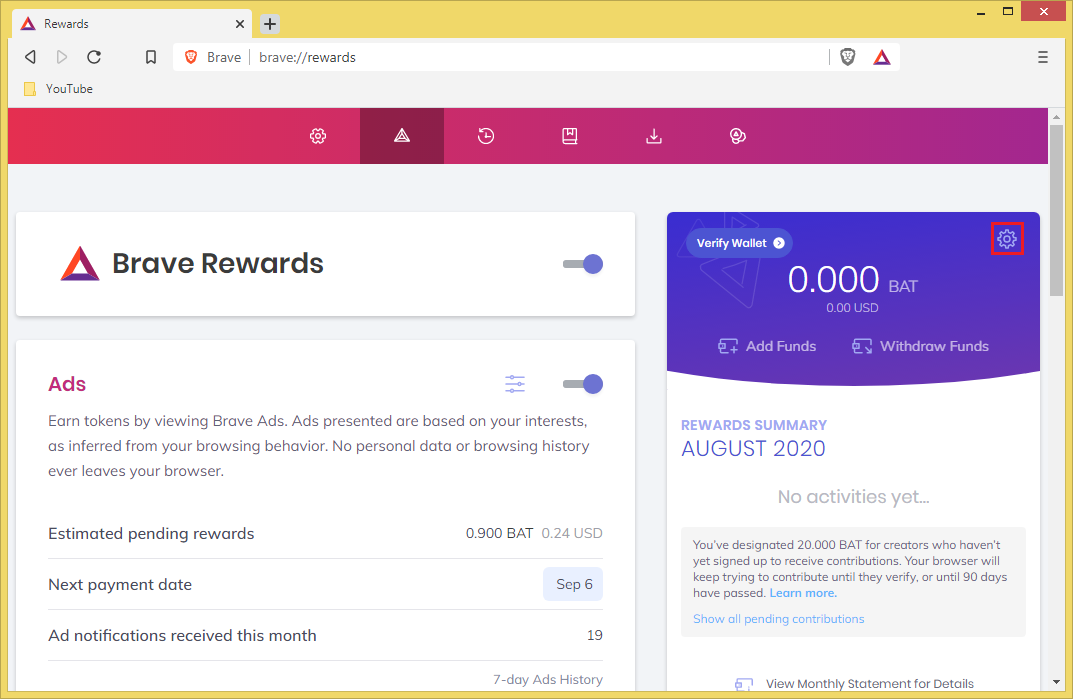
3. Make sure that the BACKUP option is the one clicked and then click on the SAVE AS FILE button.

4. Choose the folder where to save the file and or change the file name, otherwise, click the SAVE button.
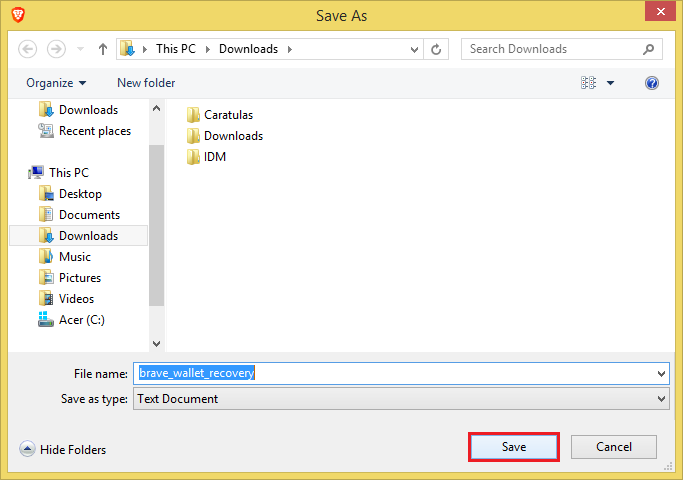
5. Click the pull down icon of the downloaded file and choose SHOW IN FOLDER option to go to the folder where the Brave Wallet recovery key file is saved.

Keep the Brave Wallet recovery key file to a safe place.

Here are the steps to make a backup copy of the Brave Wallet recovery key on Brave web browser version 1 for Windows.
1. Click the CUSTOMIZE AND CONTROL icon that looks like three horizontal lines on top of each other located at the top right corner of the Brave window, and then click on BRAVE REWARDS option.

2. Click the GEAR icon of the Brave Wallet.
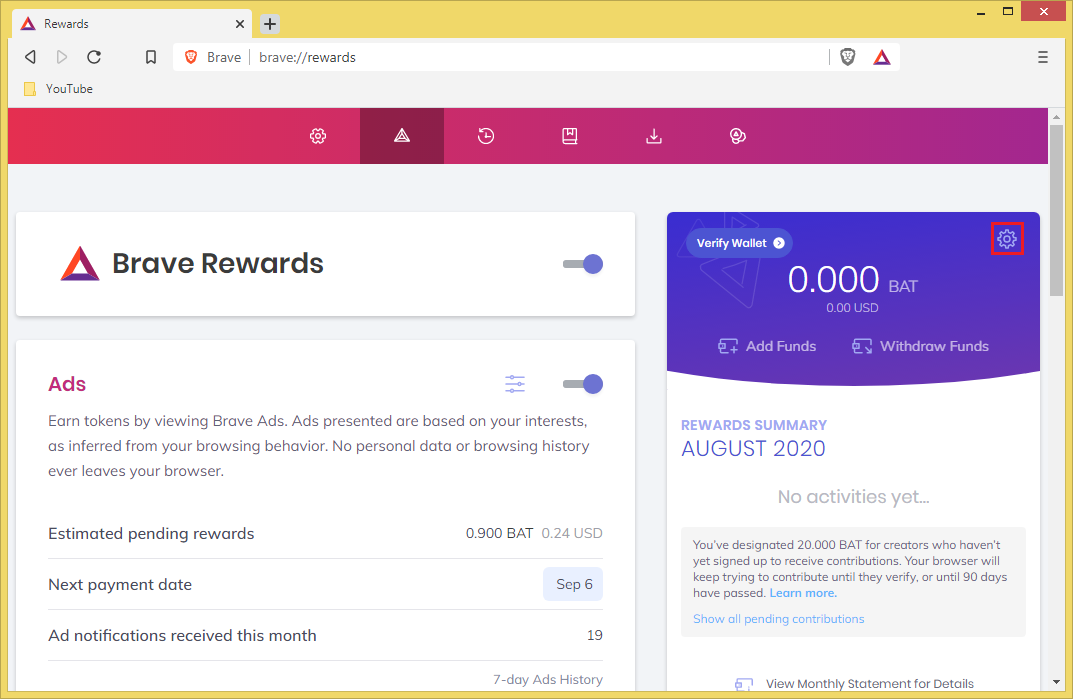
3. Make sure that the BACKUP option is the one clicked and then click on the SAVE AS FILE button.

4. Choose the folder where to save the file and or change the file name, otherwise, click the SAVE button.
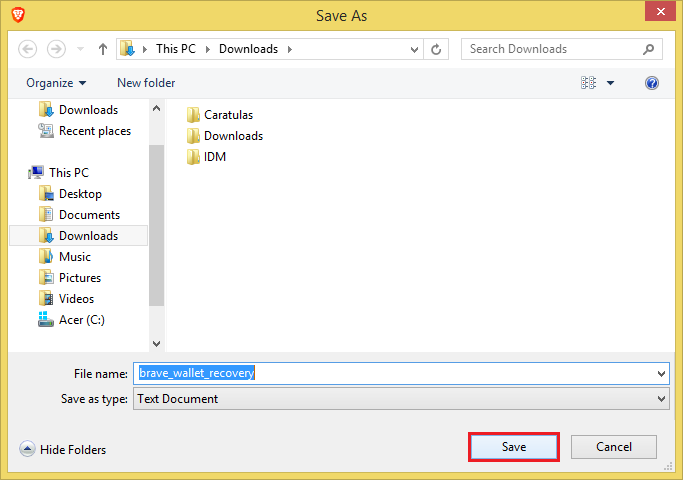
5. Click the pull down icon of the downloaded file and choose SHOW IN FOLDER option to go to the folder where the Brave Wallet recovery key file is saved.

Keep the Brave Wallet recovery key file to a safe place.

I am pleased to discover this site. I am ones thanking to you for making this site
ReplyDeleteMHAPHILIAS
xyplorer-crack-download
progdvb-crack
spotify-crack
brave-browser-crack
avast-secureline-vpn-crack
duplicate-photo-cleaner-crack
photopia-director-crack
youtube-by-click-crack
apology-boosts-peed-crack
edius-pro-crack
cinema-4d-crack
recuva-pro-crack-serial-key
total-excel-converter-crack
tipard-total-media-converter-crack
hard-disk-sentinel-pro-crack