The Winamp media player is an MP3 music file player that has been around for many years now. It was the best and famous media player for the Windows operating system, though, it is still being used even today. The Winamp MP3 player was bought by AOL (America Online) and this is the time when problems ensued, then it was bought by Radionomy. There were ups and downs through its life, it was not being updated until Winamp 5.8 officially released to the public on October 18, 2018. There is no option on the Winamp media player where you can print your songs but there is a workaround to print your songs while you have them listed on the playlist.
Here are the steps to print your songs through the Winamp playlist.
1. While your songs are listed on the Winamp Playlist, right-click on the MISC button, then choose MISC option, then click GENERATE HTML PLAYLIST option. A webpage will be generated to your default internet browser software with your songs listed.

2. Right-click on the generated webpage and choose PRINT... option.
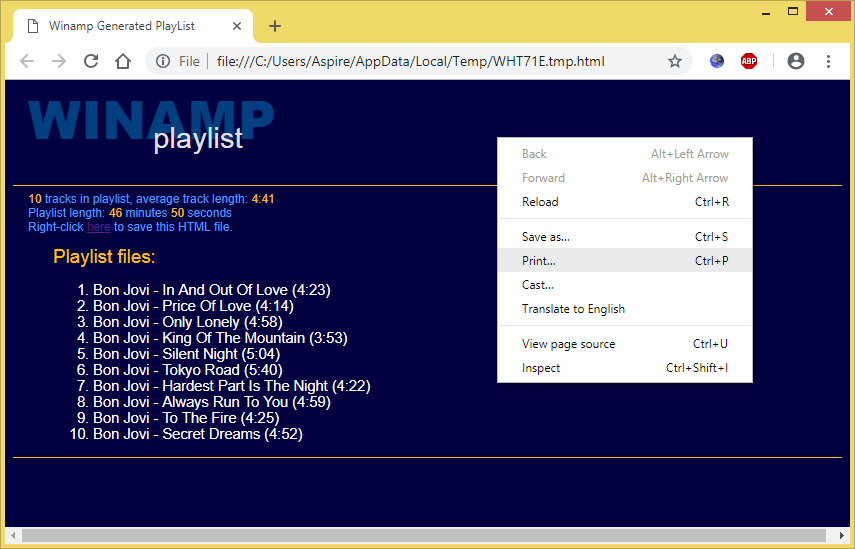
3. Make changes on the print setup if you need to, otherwise, click the PRINT button.
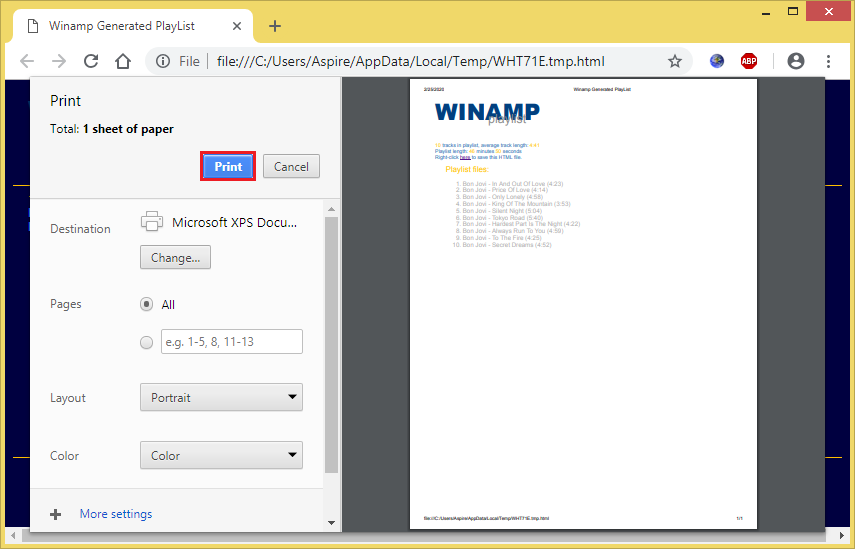
Here are the steps to print your songs through the Winamp playlist.
1. While your songs are listed on the Winamp Playlist, right-click on the MISC button, then choose MISC option, then click GENERATE HTML PLAYLIST option. A webpage will be generated to your default internet browser software with your songs listed.

2. Right-click on the generated webpage and choose PRINT... option.
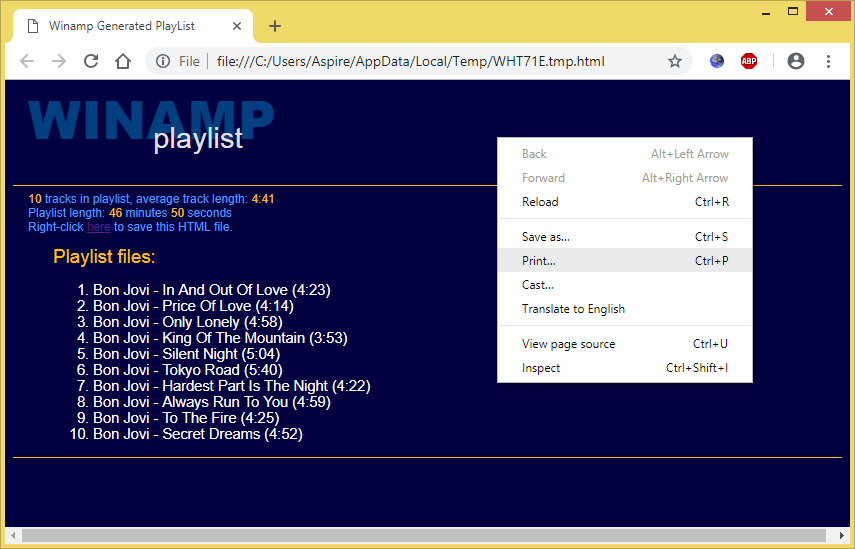
3. Make changes on the print setup if you need to, otherwise, click the PRINT button.
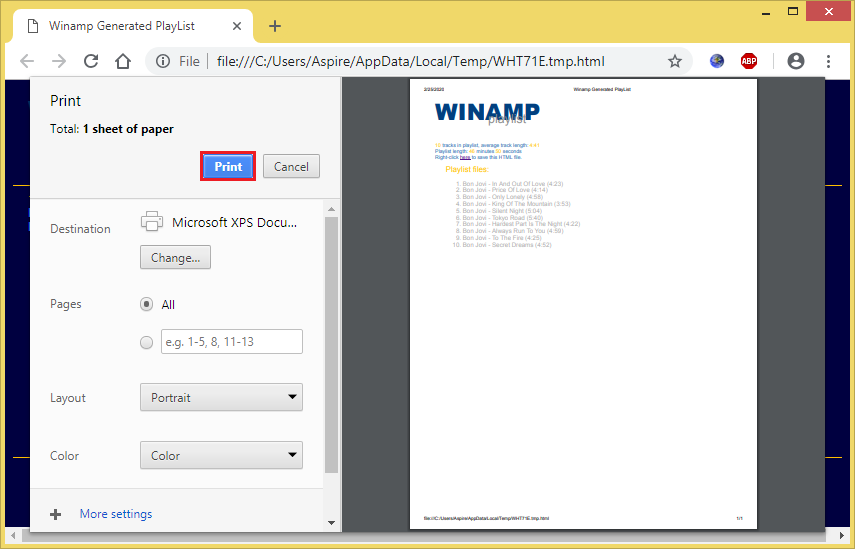
No comments:
Post a Comment