The Bluetooth is a communication technology for sharing data within short distance invented by telecom vendor Ericsson in 1994. It can be found on laptops, smart phones, and other gadgets. It can be used to share your text files, music, pictures, etc. Once the Bluetooth is enabled on your laptop, it will find the available active Bluetooth near the laptop. The laptop will list the other Bluetooth that it detected near it and you can then pair them so that they will be able to communicate. After the laptop have listed the available Bluetooth and paired with them, the laptop will still continue to find other Bluetooth that will drain the battery charge. File transfer using Bluetooth is not very fast like if you are transferring files to a flash drive.
Here are the steps to enabled the Bluetooth on Windows 8.1.
1. Move your mouse pointer to the top right area of the screen to show the Charms bar (you have to be patient for the Charms bar to appear), then click SETTINGS icon.

2. Click CHANGE PC SETTINGS option.
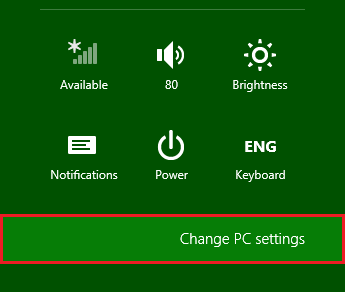
3. Click PC AND DEVICES category on the left side.
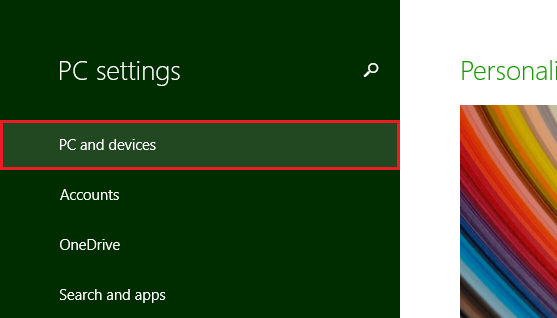
4. Click the BLUETOOTH category.

5. Click the slider bar for the "Bluetooth" option to turn it on.
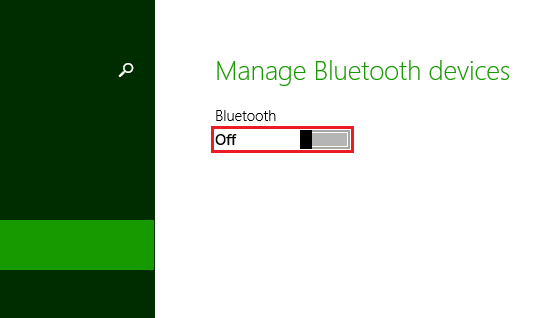
Here are the steps to enabled the Bluetooth on Windows 8.1.
1. Move your mouse pointer to the top right area of the screen to show the Charms bar (you have to be patient for the Charms bar to appear), then click SETTINGS icon.

2. Click CHANGE PC SETTINGS option.
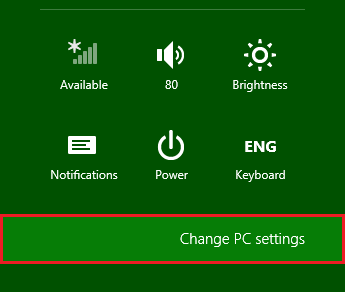
3. Click PC AND DEVICES category on the left side.
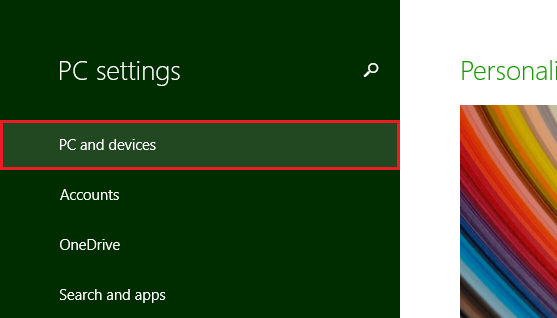
4. Click the BLUETOOTH category.

5. Click the slider bar for the "Bluetooth" option to turn it on.
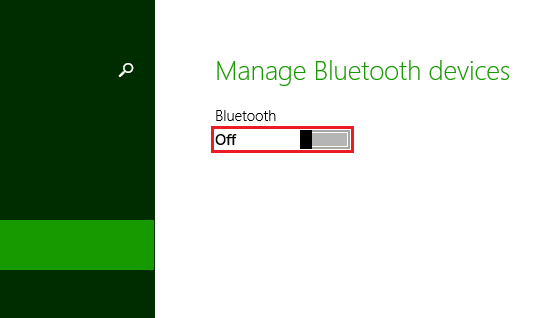
No comments:
Post a Comment