The KMPlayer (Korean Media Player) is an awesome media player because it can play any media file types from Flash to MP4, etc. In fact, it says "We play all" on its main page, and it is true because it has proven it to me already even from its earlier versions. The KMPlayer has a mouthful of settings that you can adjust but you must be very knowledgeable with video architecture for you to be able to benefit from them, though there are also settings that are for basic users only. After installing the KMPlayer 4.2.1.2 and playing one of the FLV files I have, I've noticed that KMPlayer is stretching the video, which of course making the objects wide and ugly. It appears that the KMPlayer 4.2.1.2 is stretching the videos by default if it is low resolution only and this can be easily fixed by setting the KMPlayer 4.2.1.2 to do nothing on videos with low resolutions.
Here are the steps to set the KMPlayer 4.2.1.2 not to stretch videos with low resolutions.
1. Right-click on any part of the viewing area of the KMPlayer to open its settings menu, then choose VIDEO (ADVANCED) option, then choose RESIZE option, then click DO NOTHING option.
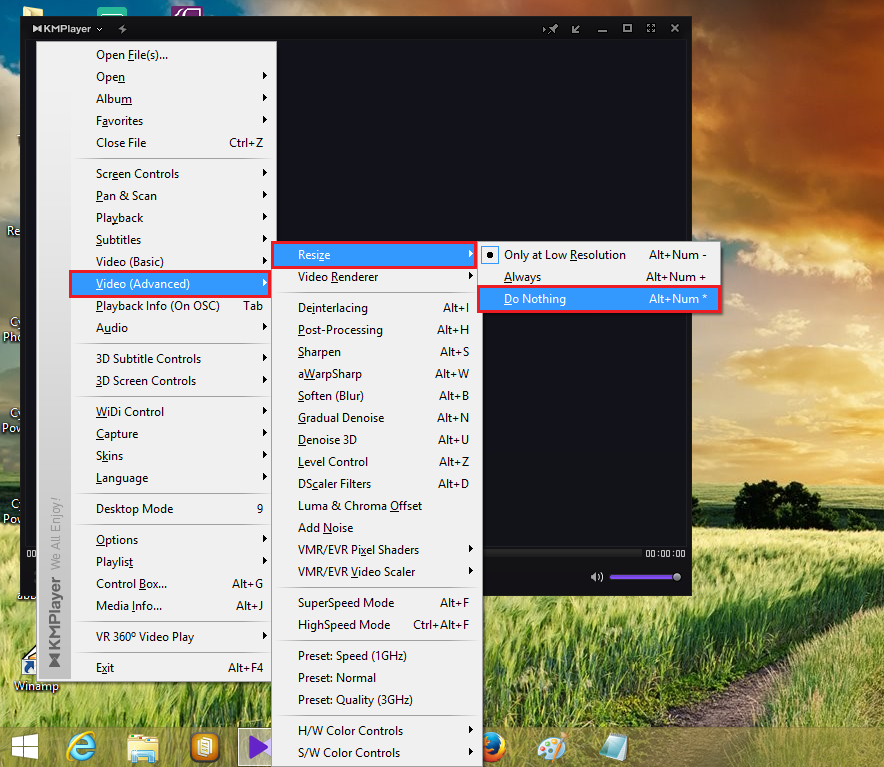
Here are the steps to set the KMPlayer 4.2.1.2 not to stretch videos with low resolutions.
1. Right-click on any part of the viewing area of the KMPlayer to open its settings menu, then choose VIDEO (ADVANCED) option, then choose RESIZE option, then click DO NOTHING option.
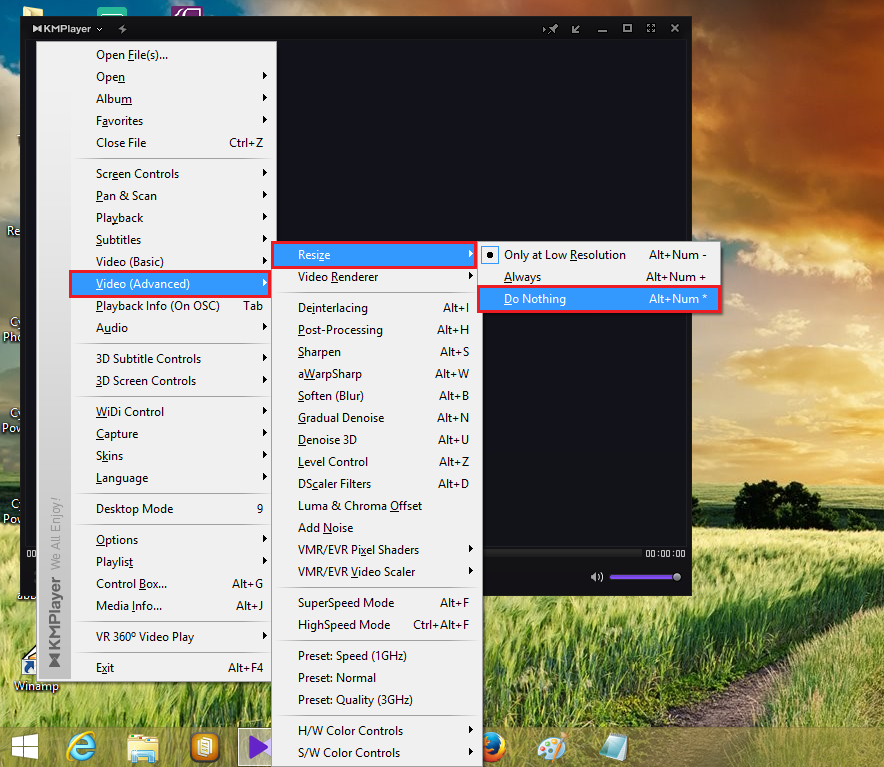
No comments:
Post a Comment