The Google Chrome is one of the popular browsers today that have a big share of users. Just like any browsers, it saves temporary internet files and cookies on the hard drive that accumulates overtime. There will also be time that you will experience browsing problems like showing outdated web page, crashing, and other problems. Just like modern browsers today, Google Chrome 58 also have the option to reset itself to fix common browsing problems. The reset option is very helpful to use rather than checking each of the settings on the browser to troubleshoot browsing problems. Resetting the Google Chrome 58 will reset the startup page where it will revert to the plain Google search page, the search engine, pinned tabs, and put back some of the default settings. Resetting the Google Chrome 58 will also clear the temporary internet files and cookies.
Here are the steps to reset the Google Chrome 58.
1. Click the square button with three dots in it arranged vertically that is located on the top right corner of the Google Chrome 58 window, then choose SETTINGS option.

2. Scroll down the page until you find the SHOW ADVANCED SETTINGS... link and click on it.
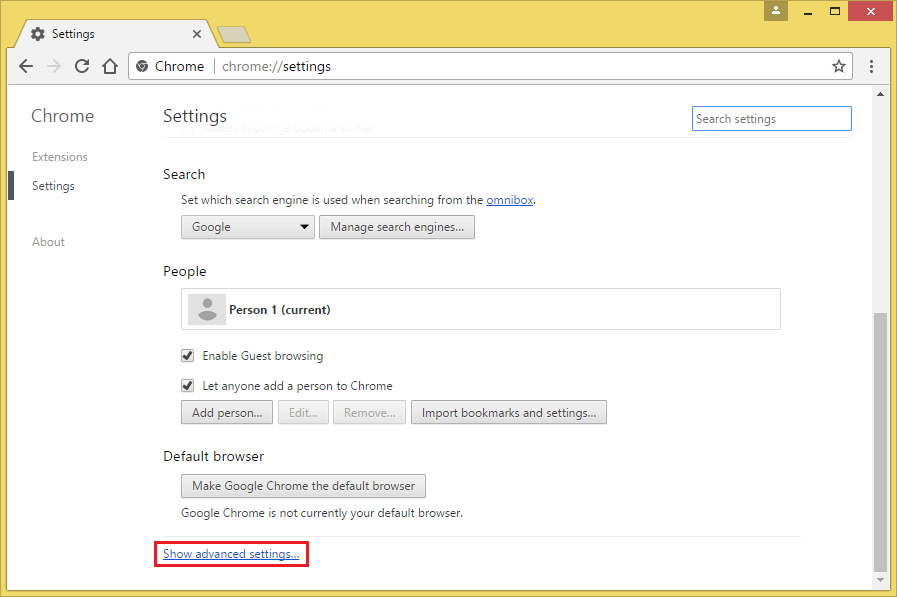
3. Scroll down the Settings page until you reach the bottom and click the RESET SETTINGS button.
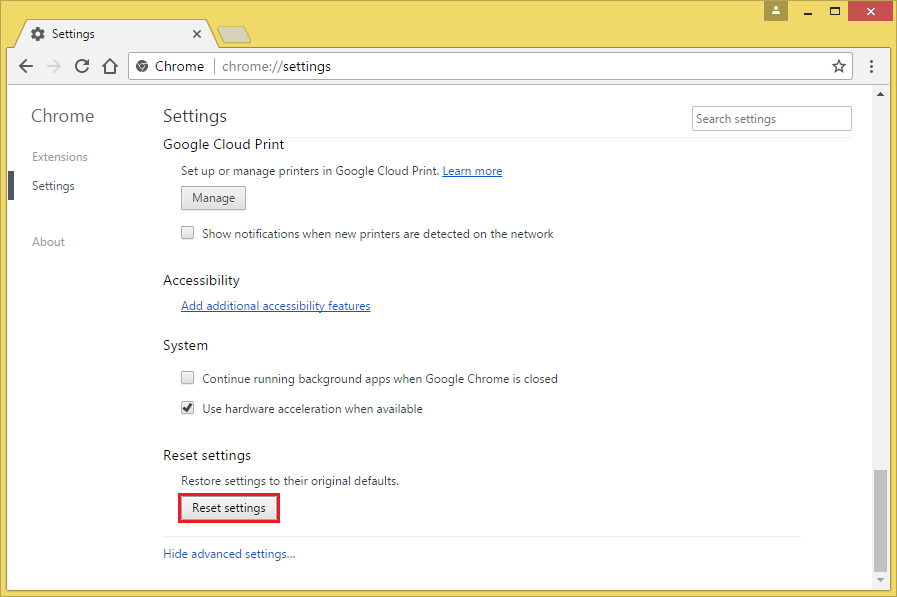
4. Click the RESET button.
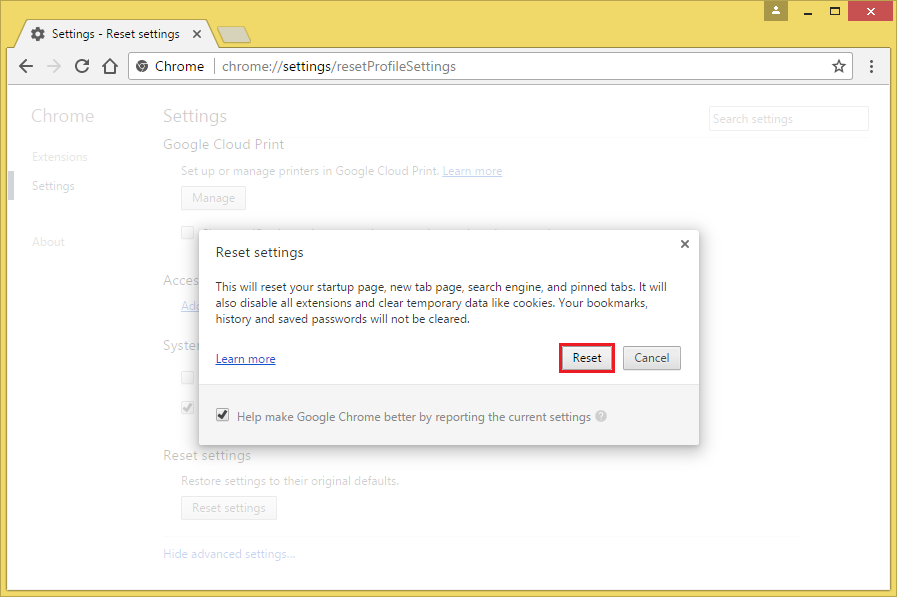
Here are the steps to reset the Google Chrome 58.
1. Click the square button with three dots in it arranged vertically that is located on the top right corner of the Google Chrome 58 window, then choose SETTINGS option.

2. Scroll down the page until you find the SHOW ADVANCED SETTINGS... link and click on it.
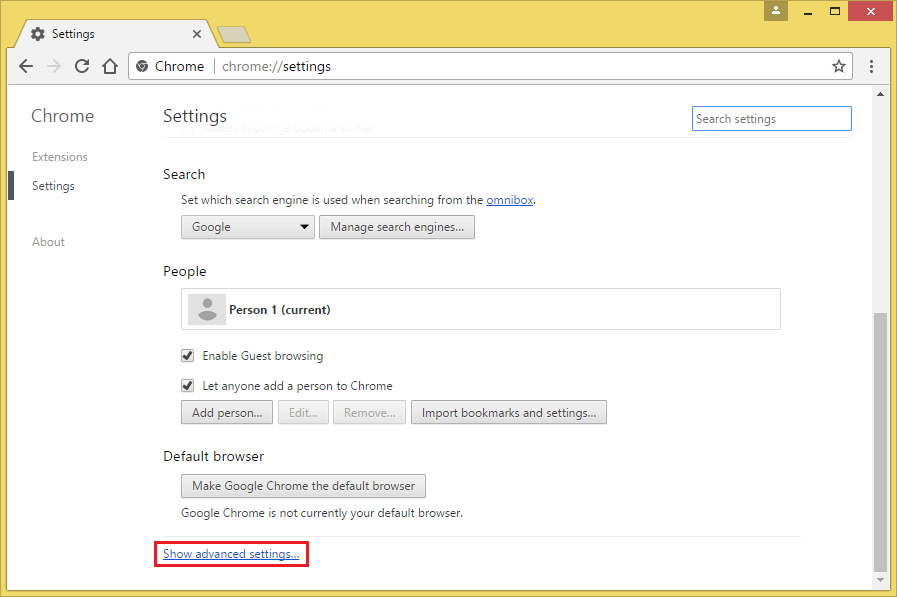
3. Scroll down the Settings page until you reach the bottom and click the RESET SETTINGS button.
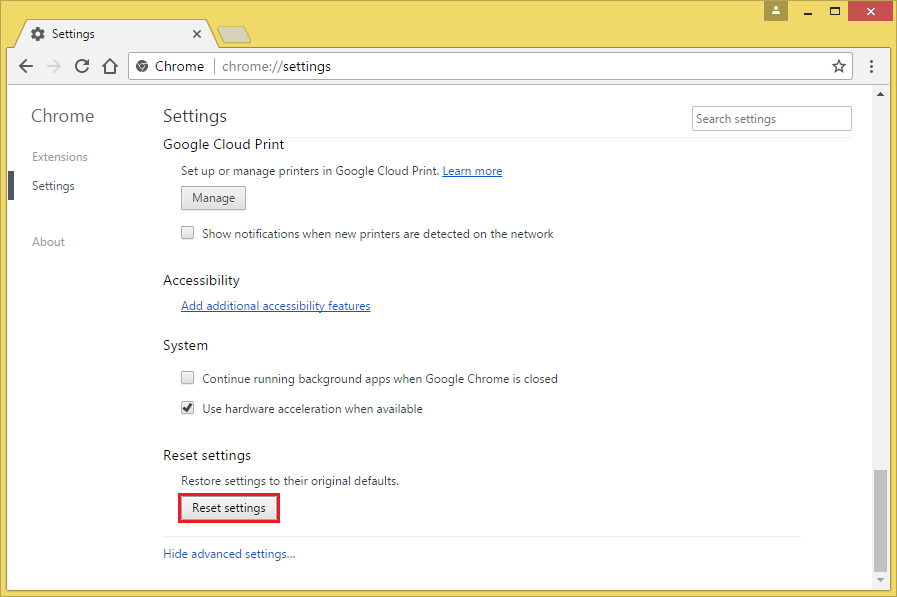
4. Click the RESET button.
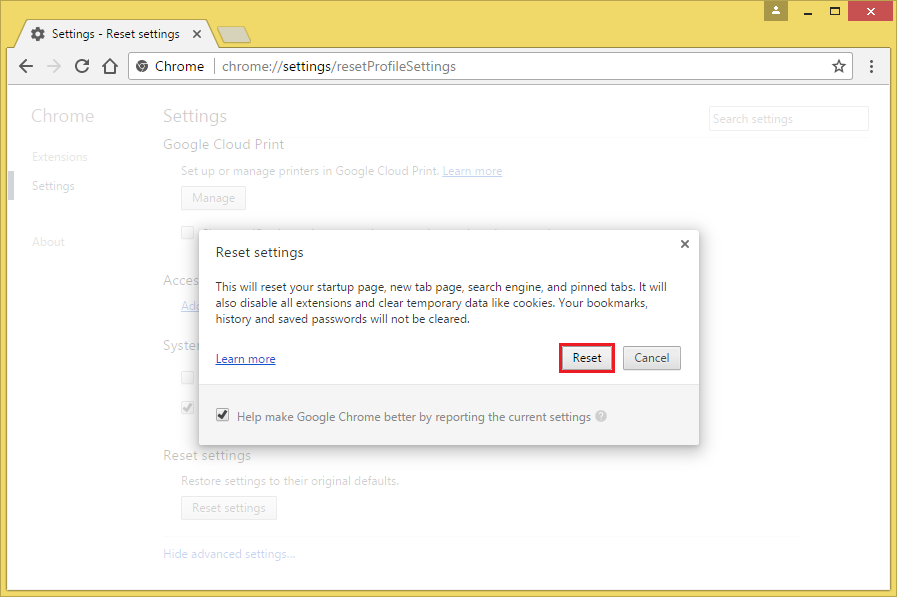
No comments:
Post a Comment