The Skype is an application for telecommunication capable of text messaging, voice call, and video conferencing. It can be used on different electronic devices like phones, computers, and TVs; and it is also cross platform like it can be used on Windows, Macintosh, Linux, Android, etc. The Skype service is free if you instant message, call, and video conference people who are also on Skype. It is also have paid subscription for phone calls and text messaging to landline or mobile numbers, and access to Wi-Fi. Microsoft acquired Skype on May 10, 2011 and subsequently replaced Windows Live Messenger. If you close the Skype program by clicking its X button at its top right corner, it does not really get closed by rather just minimizes in the Windows 8.1 Taskbar, which means it continues to run on the computer.
Here are the steps to fully close the Skype 7.2.0.103 program on Windows 8.1.
1. Right-click on the Skype icon, then click QUIT SKYPE option.
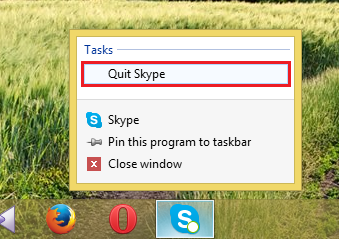
2. Click the QUIT button.
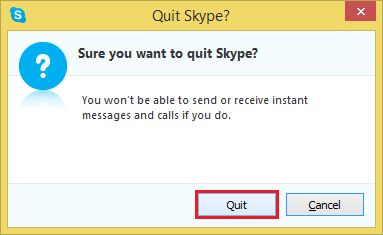
Here are the steps to fully close the Skype 7.2.0.103 program on Windows 8.1.
1. Right-click on the Skype icon, then click QUIT SKYPE option.
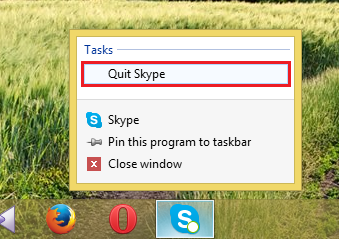
2. Click the QUIT button.
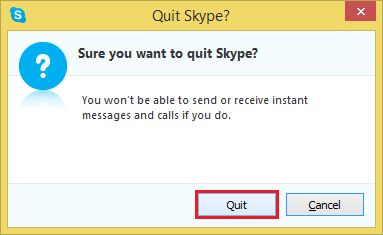
No comments:
Post a Comment