When the browser opens a webpage, it downloads the files of the webpage along with associated files, like graphics, etc. to the computer first before it shows the webpage to the screen. These files are called Temporary Internet Files, which are also referred to as a browser cache. The Temporary Internet Files stays on the computer, which is good, so that when the same webpage is accessed again, the browser will not download the associated files of the webpage all over again to the computer, thus, the webpage will appear faster because the browser will just load the web page directly from its Temporary Internet Files that are already saved on the computer.
It is necessary to delete the Temporary Internet Files more frequently if you do a lot of browsing. You should also delete them if you are experiencing Web problems or slow browsing.
Well, here are the steps for Internet Explorer on Windows Vista computer.
1. Click the START button and click CONTROL PANEL.
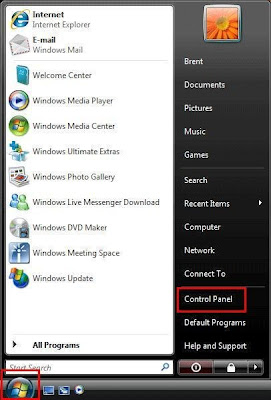
2. Click the NETWORK AND INTERNET link.
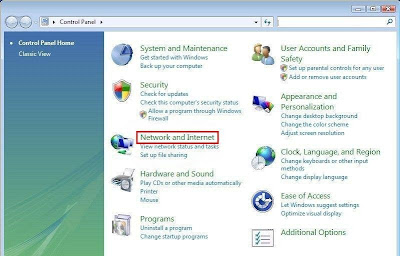
3. Double-click INTERNET OPTIONS icon.
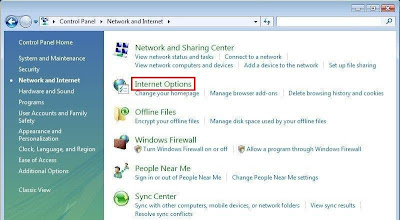
4. On the General tab, click DELETE button.

5. Click the DELETE FILES button. Click YES button.
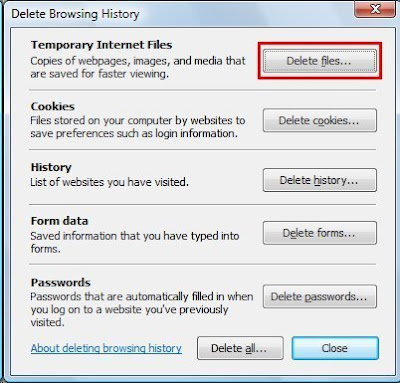
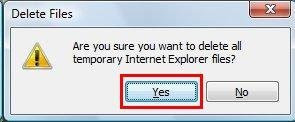
6. Click the DELETE COOKIES button. Click YES. Then click CLOSE button.
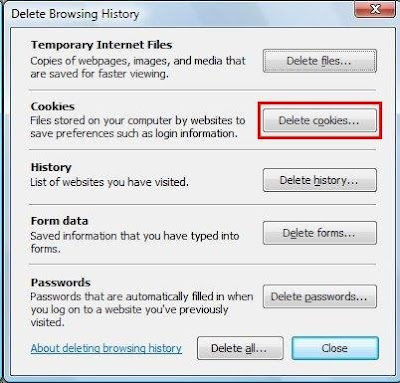
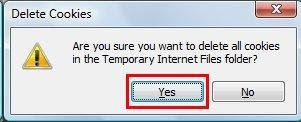
7. Click OK button to close the Internet Options.
It is necessary to delete the Temporary Internet Files more frequently if you do a lot of browsing. You should also delete them if you are experiencing Web problems or slow browsing.
Well, here are the steps for Internet Explorer on Windows Vista computer.
1. Click the START button and click CONTROL PANEL.
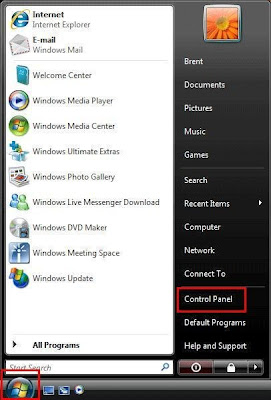
2. Click the NETWORK AND INTERNET link.
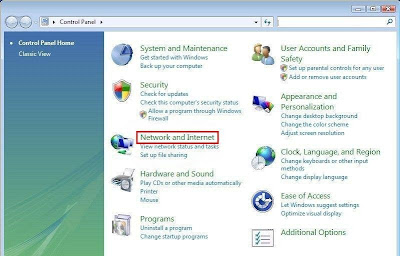
3. Double-click INTERNET OPTIONS icon.
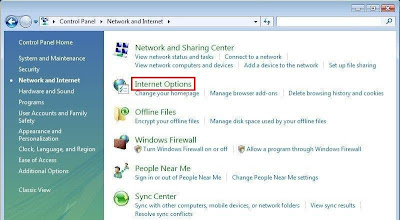
4. On the General tab, click DELETE button.

5. Click the DELETE FILES button. Click YES button.
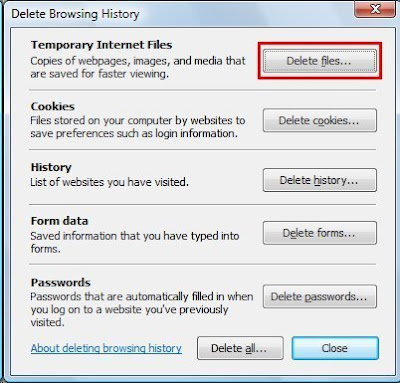
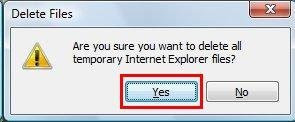
6. Click the DELETE COOKIES button. Click YES. Then click CLOSE button.
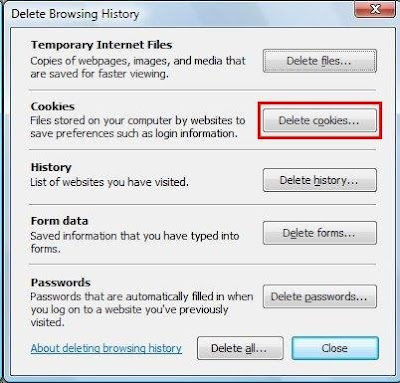
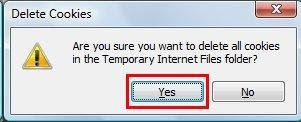
7. Click OK button to close the Internet Options.
No comments:
Post a Comment