The Windows Update scans the computer for needed updates for your computer and the Windows 8.1 operating system and download them to your computer through the internet. Most of the updates are for security and for performance. The security update is intended for protecting your computer from new viruses and malwares and the performance update is to make sure your computer will run in optimal performance. The Windows Update is good if it works right but there are times that the Windows Update will cause problems on the operating system like being unable to change the names of folders as well as other unexpected behaviours. The downloading of updates also consumes time though you have the option to check for updates when turning off the computer so that you can leave it alone.
Here are the steps to manually check for updates on Windows 8.1.
1. Right-click the START button that is located in the bottom left corner of the screen and click CONTROL PANEL option.

2. Click the SYSTEM AND SECURITY link in the Control Panel window.

3. Click the CHECK FOR UPDATES link under the Windows Update category.
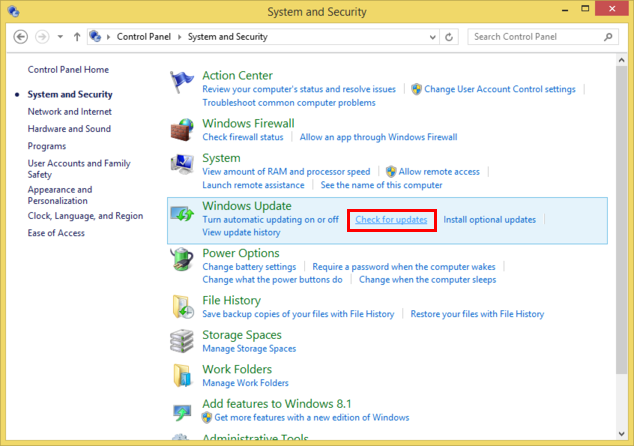
The computer will now check for updates.

Here are the steps to manually check for updates on Windows 8.1.
1. Right-click the START button that is located in the bottom left corner of the screen and click CONTROL PANEL option.

2. Click the SYSTEM AND SECURITY link in the Control Panel window.

3. Click the CHECK FOR UPDATES link under the Windows Update category.
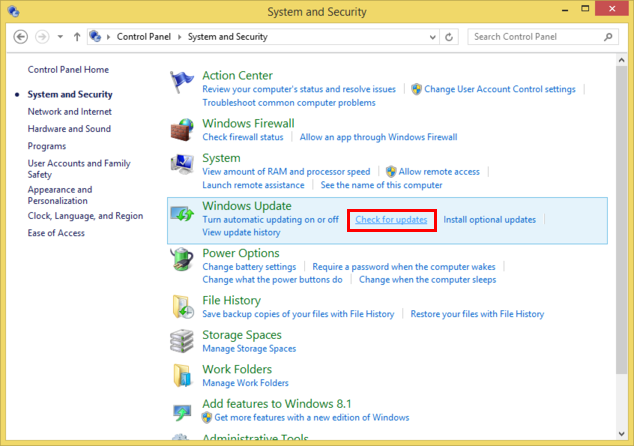
The computer will now check for updates.

No comments:
Post a Comment